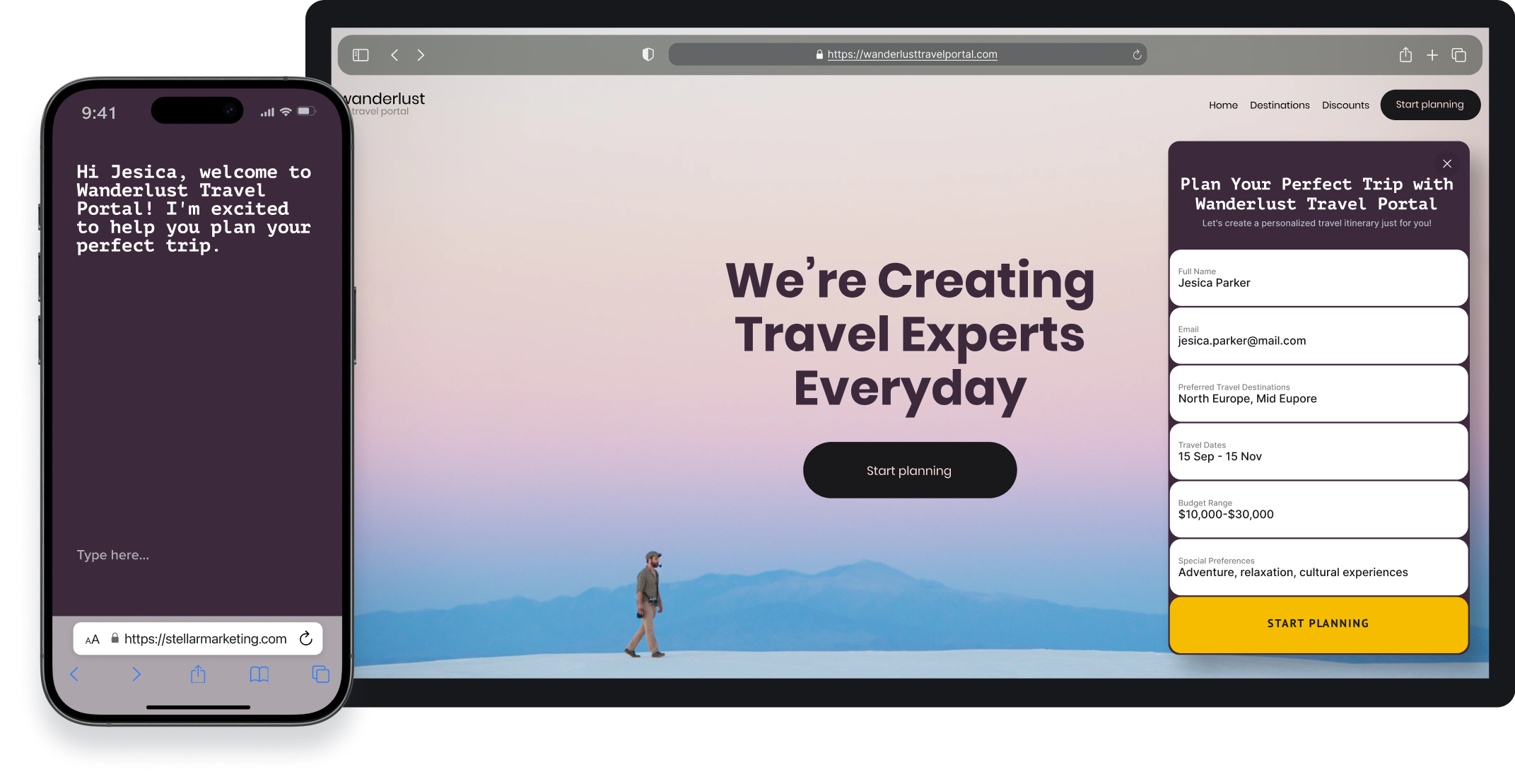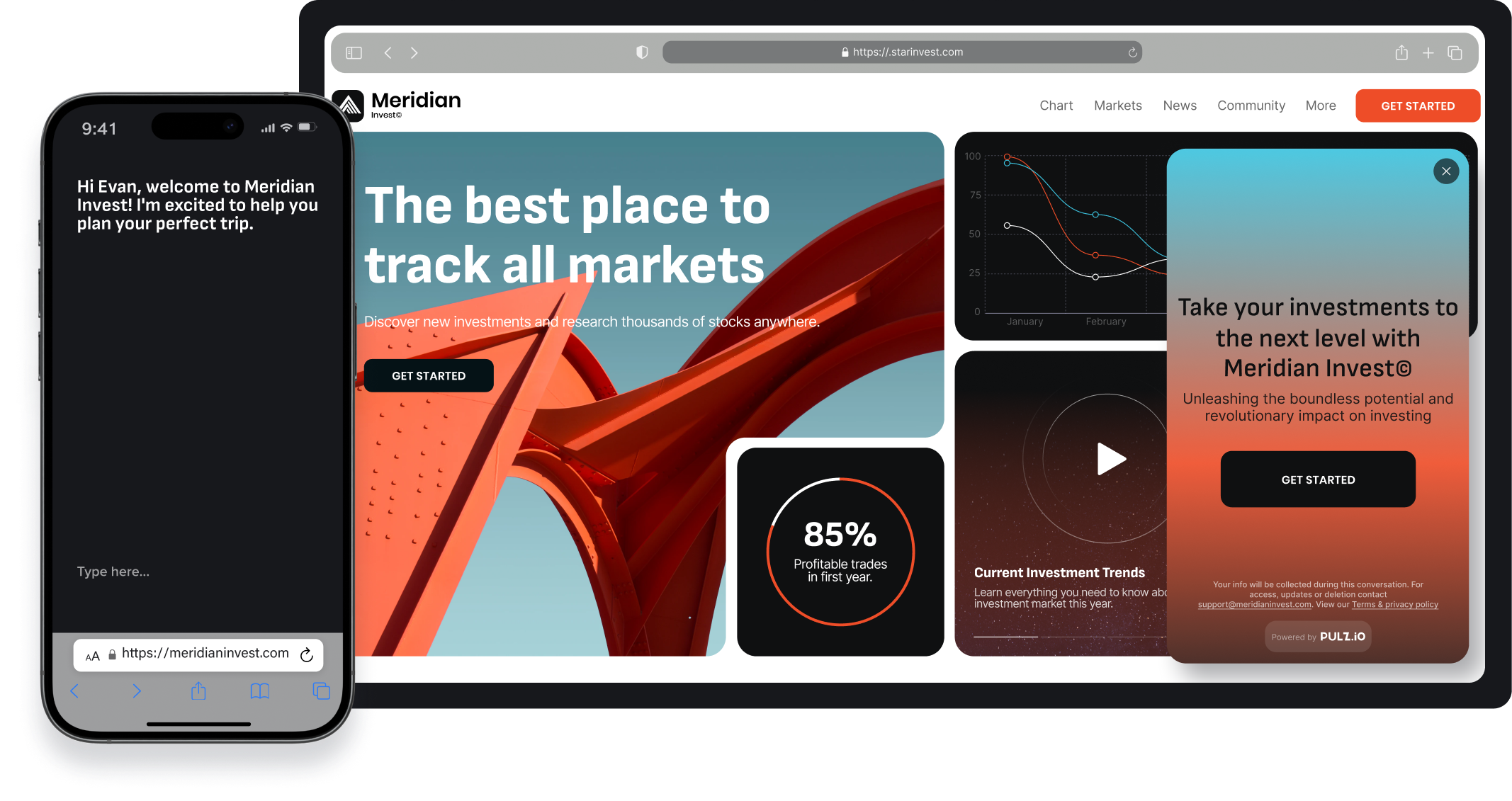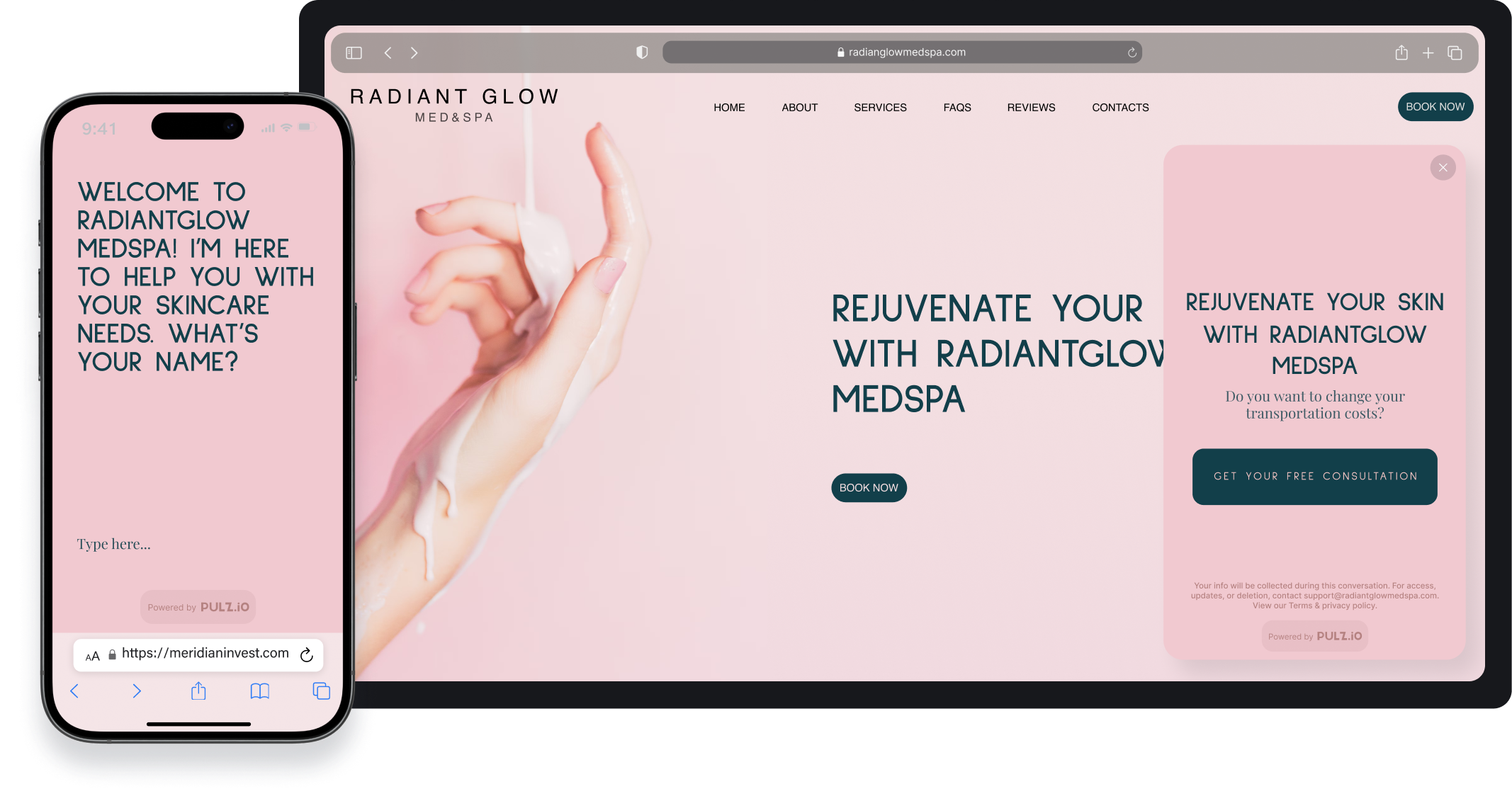Why Custom AI Apps?
Businesses today face unique challenges that require AI-driven innovative solutions. Integrating AI into your business can enhance productivity, drive engagement, and provide personalized user experiences.
According to a recent study, companies that use AI to streamline processes see a 40% increase in efficiency and a 30% improvement in customer satisfaction.
With Pulz.io, you can create custom AI apps that cater to your specific needs, ensuring a seamless and personalized user experience. Our no-code platform allows you to design and build AI tools that integrate seamlessly with your existing digital systems, such as websites and eCommerce platforms.
The Pulz.io Journey: From Idea to Innovation
Innovation
Our journey began with a vision to bridge the gap between advanced AI capabilities and real-world business needs. Many businesses struggled to integrate GPT into their digital processes meaningfully, often using it as a simple personal assistant. We aimed to change that by creating a tool that integrates AI in a sophisticated, tailored yet simple manner. We designed a smart, strategic tool with a user interface that allows businesses to create custom AI solutions and enable their customers to utilize them. Our focus on design, UX, and UI ensures an easy-to-use system for both businesses and their customers.
Support
We act as your business consultant. Beyond providing a robust SaaS platform, we help you define the right prompts, criteria, and business logic. Our goal is to ensure your AI tool is unique, smart, and adds real value to your specific use case. With Pulz.io, publishing your custom AI app is straightforward and efficient. Our platform supports seamless integration with your existing systems, ensuring a smooth transition and immediate functionality.
Optimization
Once published, your custom AI app will engage users through smart, real-time interactions, providing personalized experiences that will convert better and build a loyal customer base. We offer comprehensive analytics tools to measure the performance of your AI app, providing insights into user behavior and engagement metrics. Continuous improvement is key. Using the data collected, we help you refine and optimize your AI tool, ensuring it evolves with your business needs and continues to deliver exceptional value.
Key Features
No Code Needed
Easily create and deploy AI tools without any coding knowledge
Strategic Prompts
We help establish product logic with tailored prompts and criteria
Versatile Use Cases
Design AI solutions for any industry or business need
Easy Integration
Seamlessly embed AI tools into your existing systems
Real-Time Recommendations
Provide smart, up-to-date suggestions to users
Personalized Experiences
Tailor interactions to each user’s needs
Branded and Tailored
Customize the AI tool to reflect your brand’s identity
Powered by OpenAI
Leverage the power of OpenAI for smart, intuitive AI applications
Find Out How Pulz.io Transforms Your Business
Engage users dynamically with real-time, personalized interactions.
FAQ
Answers to Your Most Frequently Asked Questions
Advanced Features
Can I modify the sequence of conversation steps in my lead magnet?
Yes, you can add, delete, or modify the generated steps and change their sequence within the “Journey Steps” section to ensure a smooth and logical flow of conversation.
How do I set the conversation tone and criteria for my lead magnet?
Within the “Configuration” section of your lead magnet editor, you can set the tone, criteria, and goals for the conversations. Customize these settings to align with your business objectives.
What can I do if the analytics data is not updating?
Refresh the analytics dashboard to load the most recent data. Ensure you have submissions available to view. Clear your browser cache to see the latest updates. If the issue continues, contact Pulz.io support.
Customization and configuration
Can I modify the sequence of journey steps?
Yes, you can add, delete, or modify the generated steps and change their sequence to ensure a smooth and logical flow of conversation.
How do I set the tone and goals for my Lead Magnet conversations?
- Set the Tone: Choose a tone that matches your brand—whether it’s formal, friendly, or professional. This tone will guide how the AI communicates with users.
- Define Goals: Enter the overall objectives you want to achieve with the Lead Magnet. This could include collecting user contact information, guiding users to a specific action, or gathering insights on their preferences.
Example:
- Tone: Friendly and approachable.
- Goals: Collect user names and emails for follow-up. Understand user preferences for property type and budget. Schedule a property viewing based on user interest.
How do I update my business information in Pulz.io?
Navigate to the settings section of your account to update your business information. Ensure all details are accurate and up-to-date to optimize the AI-generated content.
Design Customization
How do I adjust the font sizes and types in my lead magnet?
Within the “Basic Settings – Design Settings” of your lead magnet editor, you can select different font sizes and types to match your branding and design preferences.
Can I use a pre-set design template for my lead magnet?
Yes, Pulz.io offers pre-set design templates. You can choose from these templates in the “Basic Settings – Design Settings”section to quickly apply a professional design to your lead magnet.
How do I change the colors used in my lead magnet?
Go to the “Basic Settings” section within your lead magnet editor. Here you can modify the colors for the background, headline, and buttons.
What design customization options are available?
Under the basic settings, you can modify colors (background, headline, button) and choose from pre-set design templates. You can also select font sizes and font types.
Get Started Today
Ready to revolutionize your business with a custom AI app? Sign up now to begin your journey with Pulz.io. Create AI-driven solutions that engage your audience and drive your business forward.