General
Get Help
Sections of the Get Help Page
Guidelines
Explore Guides: Click on the “Explore all” button to see all available guides.
Each guide card can be clicked to access detailed instructions and support for various features.
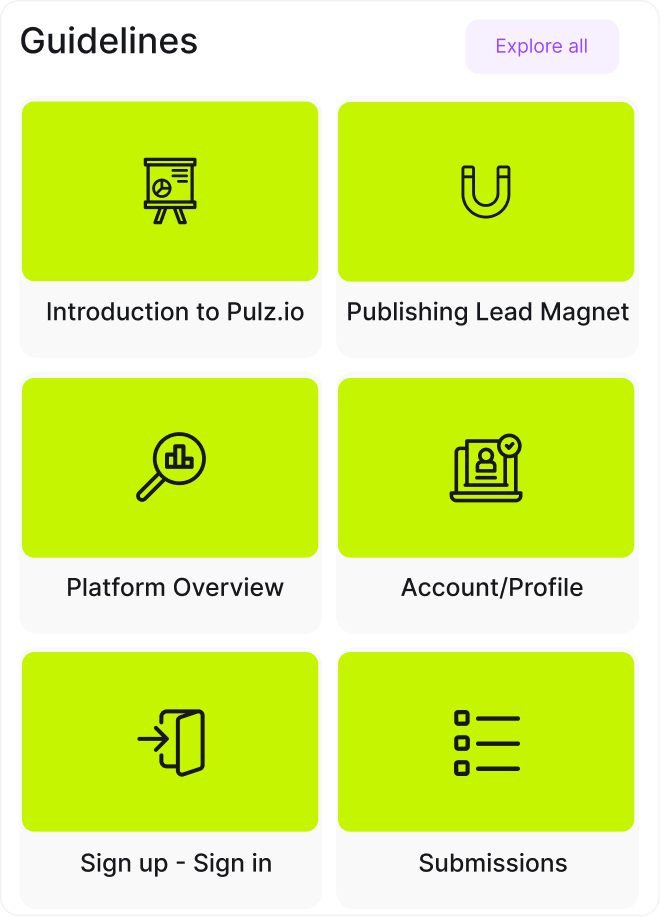
Product Demonstration
Watch Demo Video: Click the play button on the product demonstration video to watch a detailed overview of how to use Pulz.io effectively.
This section provides a visual guide to help you understand the functionalities of Pulz.io.
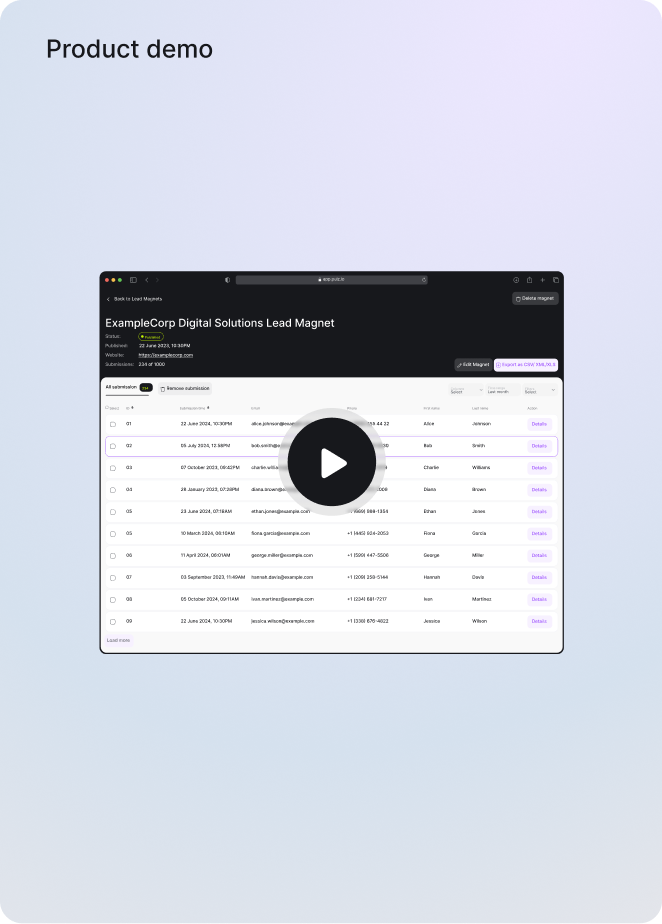
Product Customization
Submit Inquiry: Fill out the form on the right side if you would like to inquire about a custom feature or design solution.
Enter your company name, email, full name, and a brief description of what you need help with.
Click the “Get in touch” button to submit your request.
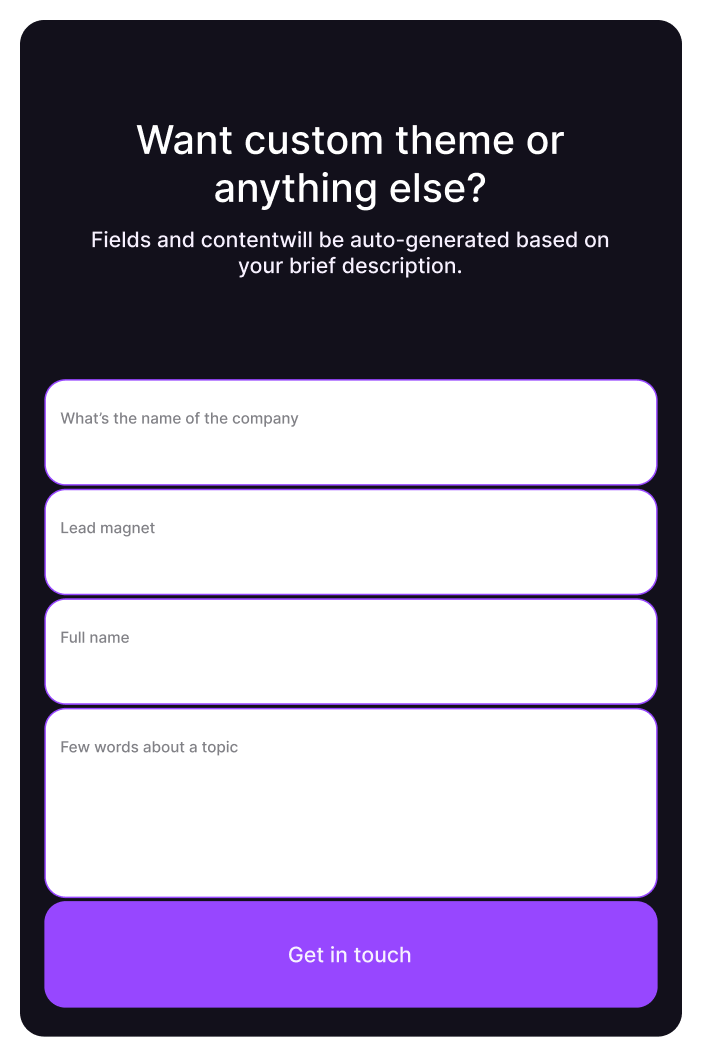
Recent Updates
View Recent Updates: Scroll down to see recent updates and news.
Each update provides new features, improvements, or additional guides to help you make the most out of Pulz.io.
Click on the “Learn more” button to read the full update.
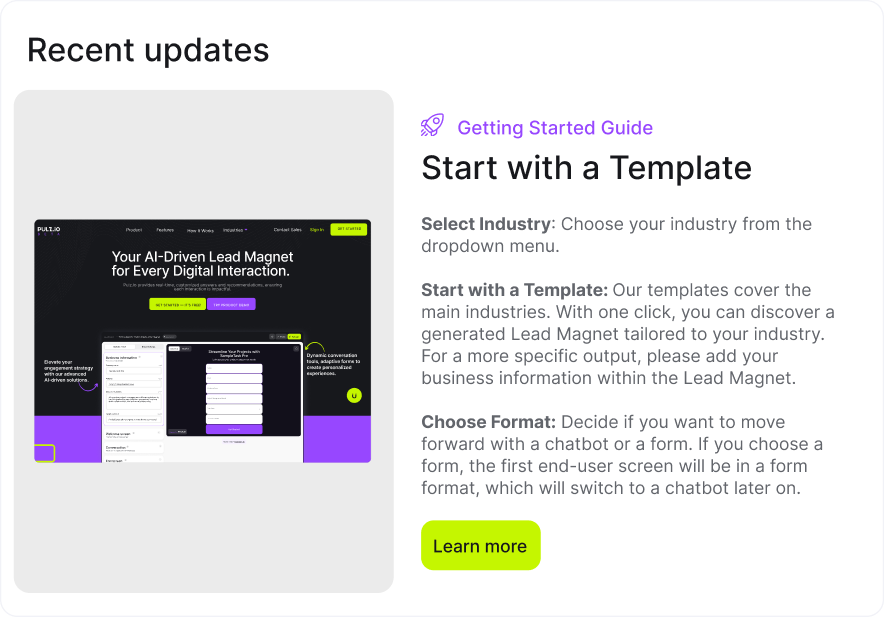
Additional Information
Contact Support: If you need further assistance, don’t hesitate to reach out to Pulz.io support by filling out the form on the right or clicking the “Get in touch” button.
Your Pulz.io Success Hub. Get the Support You Need, When You Need It
Navigating AI-driven technology can be complex, but you’re not alone on this journey. Our Success Hub is equipped to guide you through every step, ensuring you maximize the benefits of Pulz.io with ease. Whether you have a question about setting up your AI-driven user journeys, need help optimizing your forms, or just want to learn more about how to make the most of our platform, we’re here to help.