General
Accessing Your Account/Profile Page
Accessing Your Account
Log in: Navigate to the Pulz.io website. Enter your login credentials (email and password). Click the “Log In” button to access your account.
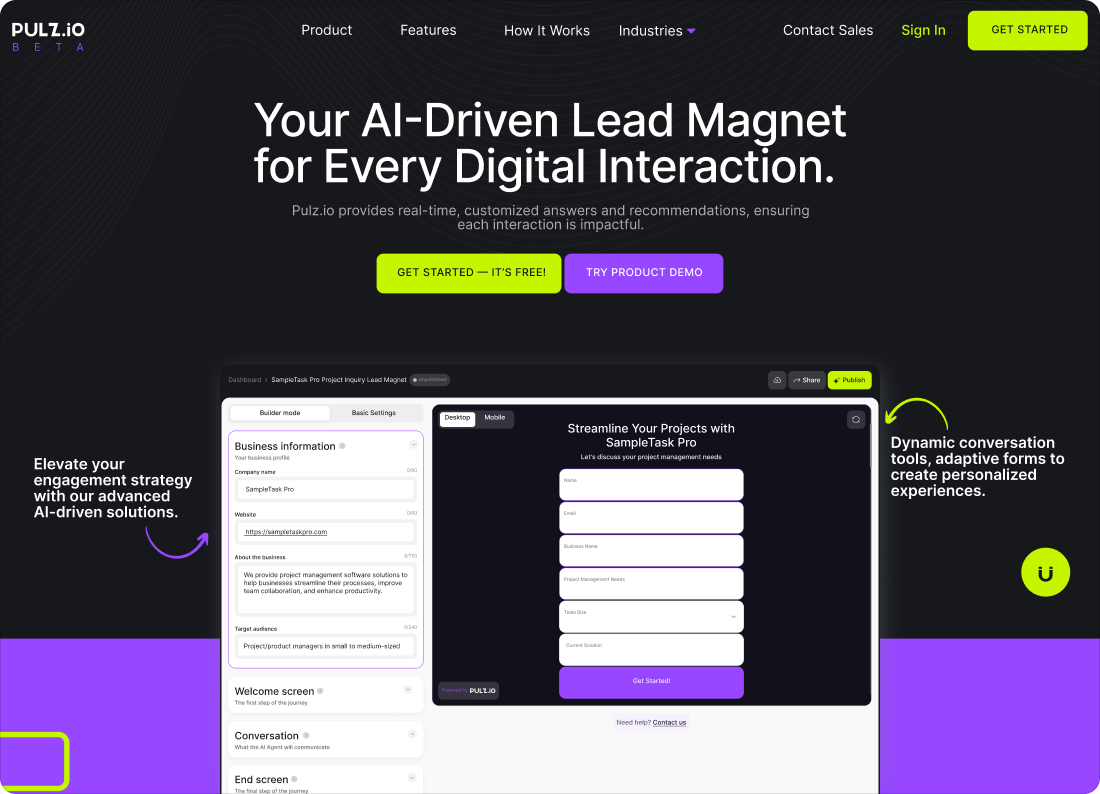
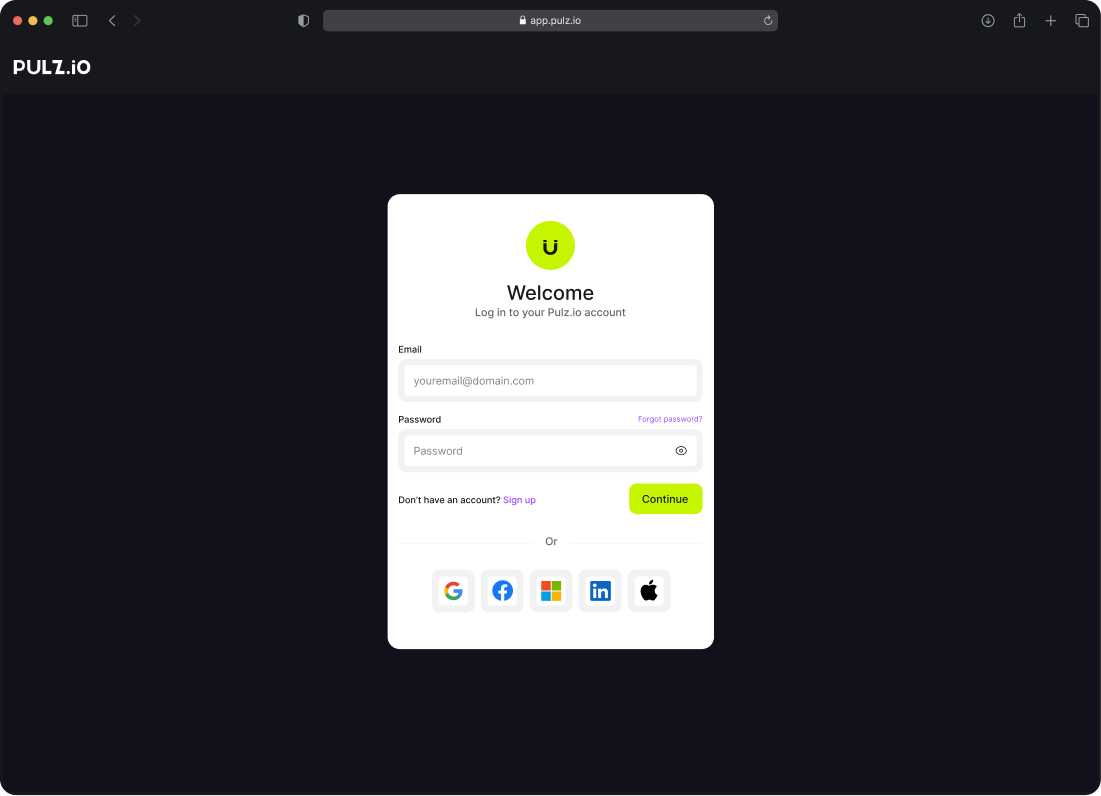
Navigate to Profile: Once logged in, find the profile icon or your name in the top right corner of the dashboard.Click on the profile icon or your name to access your account/profile page.
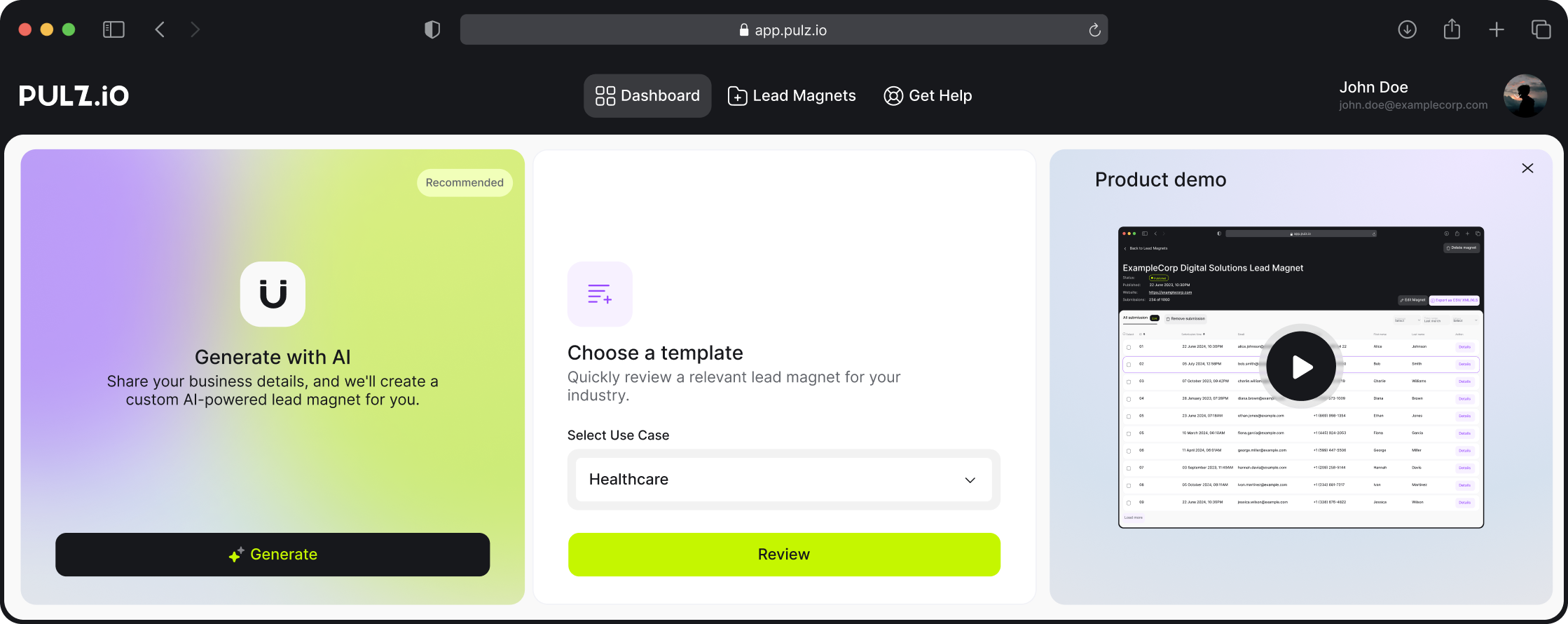
Managing Your Account Information
View Profile: On the profile page, you will see your account details, including your name, email address, and other personal information.
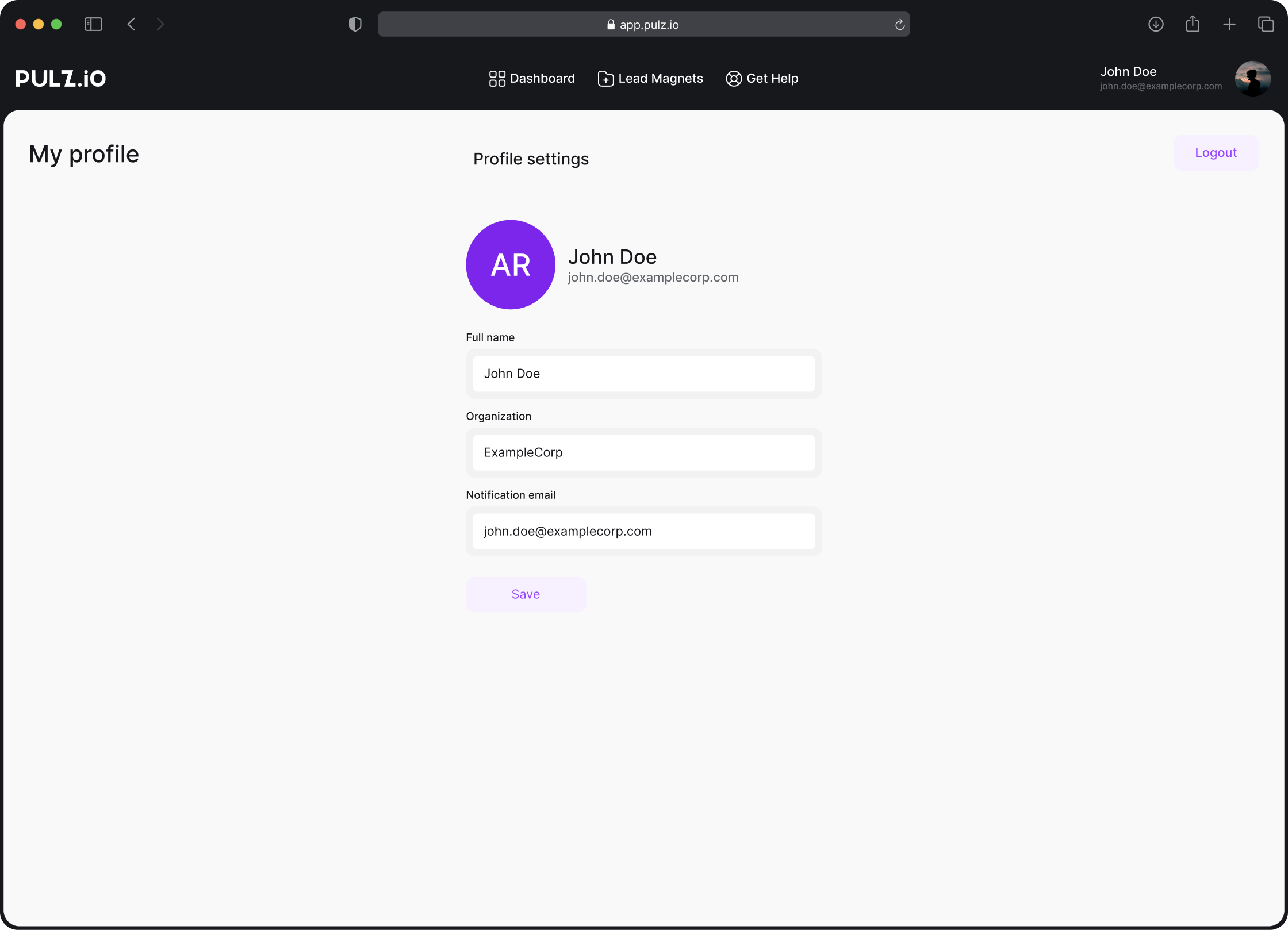
Edit Profile: Click into the input field of what you want to edit and update
- Name
- Organization
- Email address
Click “Save” to apply the changes.
Deleting Your Account
Account Deletion: If you wish to delete your account, please contact Pulz.io support. Please provide your account details. Our support team will assist you with the account deletion process.
Your Pulz.io Success Hub. Get the Support You Need, When You Need It
Navigating AI-driven technology can be complex, but you’re not alone on this journey. Our Success Hub is equipped to guide you through every step, ensuring you maximize the benefits of Pulz.io with ease. Whether you have a question about setting up your AI-driven user journeys, need help optimizing your forms, or just want to learn more about how to make the most of our platform, we’re here to help.