General
Common Issues & Solutions
Difficulty
Logging In
Problem: Unable to log in to your Pulz.io account.
Solution:
- Check Credentials: Ensure you are entering the correct email address and password.
- Password Reset: If you have forgotten your password, use the “Forgot Password” link to reset it.
- Browser Cache: Clear your browser cache and try logging in again.
- Support: If the issue persists, contact Pulz.io support for assistance.
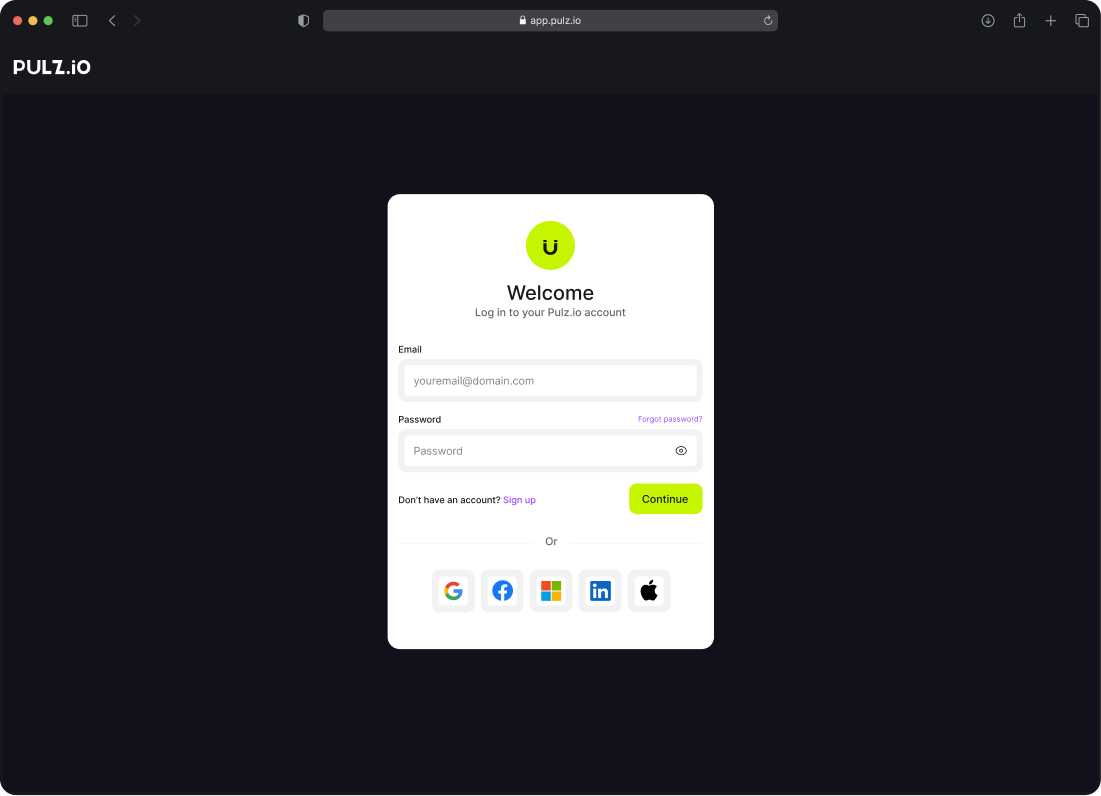
Lead Magnet Not Generating Correctly
Problem: The Lead Magnet is not generating as expected.
Solution:
- Check Inputs: Ensure all required business information is correctly filled out.
- Template Selection: Verify that you have selected the appropriate template for your industry.
- Refresh and Retry: Refresh the page and attempt to generate the Lead Magnet again.
- Contact Support: If the problem continues, reach out to Pulz.io support.
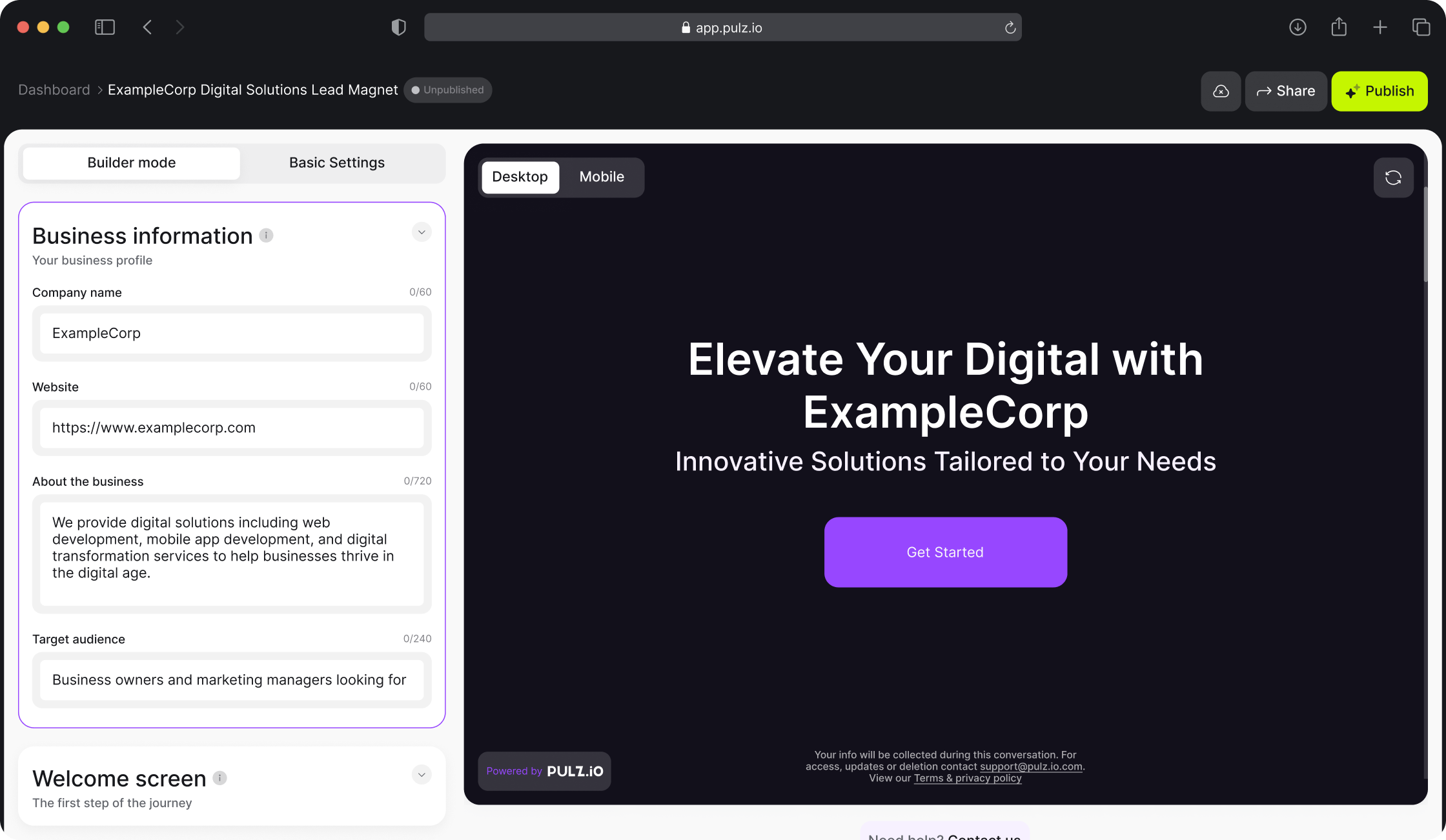
Customization Options Not Applying
Problem: Changes to colors, fonts, or templates are not applying.
Solution:
- Browser Cache: Clear your browser cache to see the latest updates.
- Refresh Page: Refresh the Lead Magnet page to load the latest settings.
- Support: If issues persist, contact support for further help.
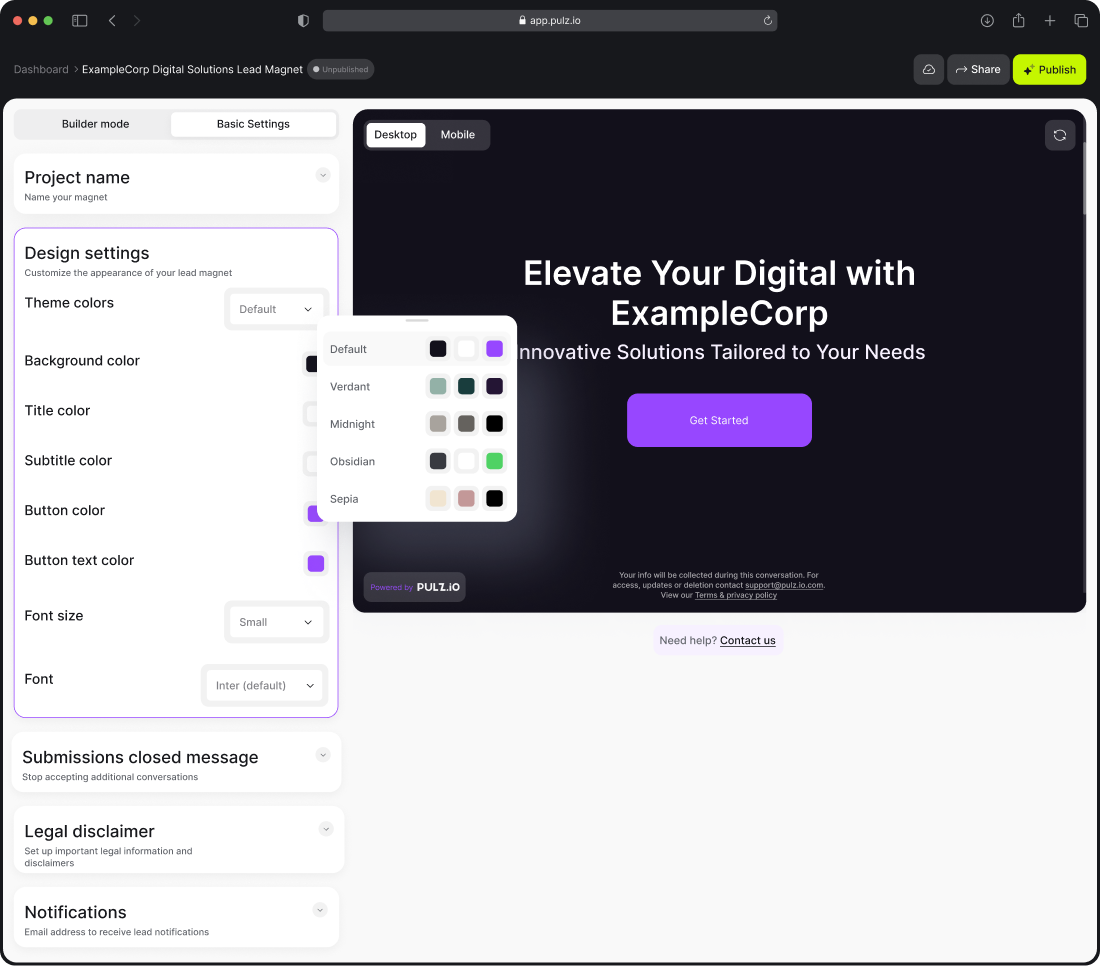
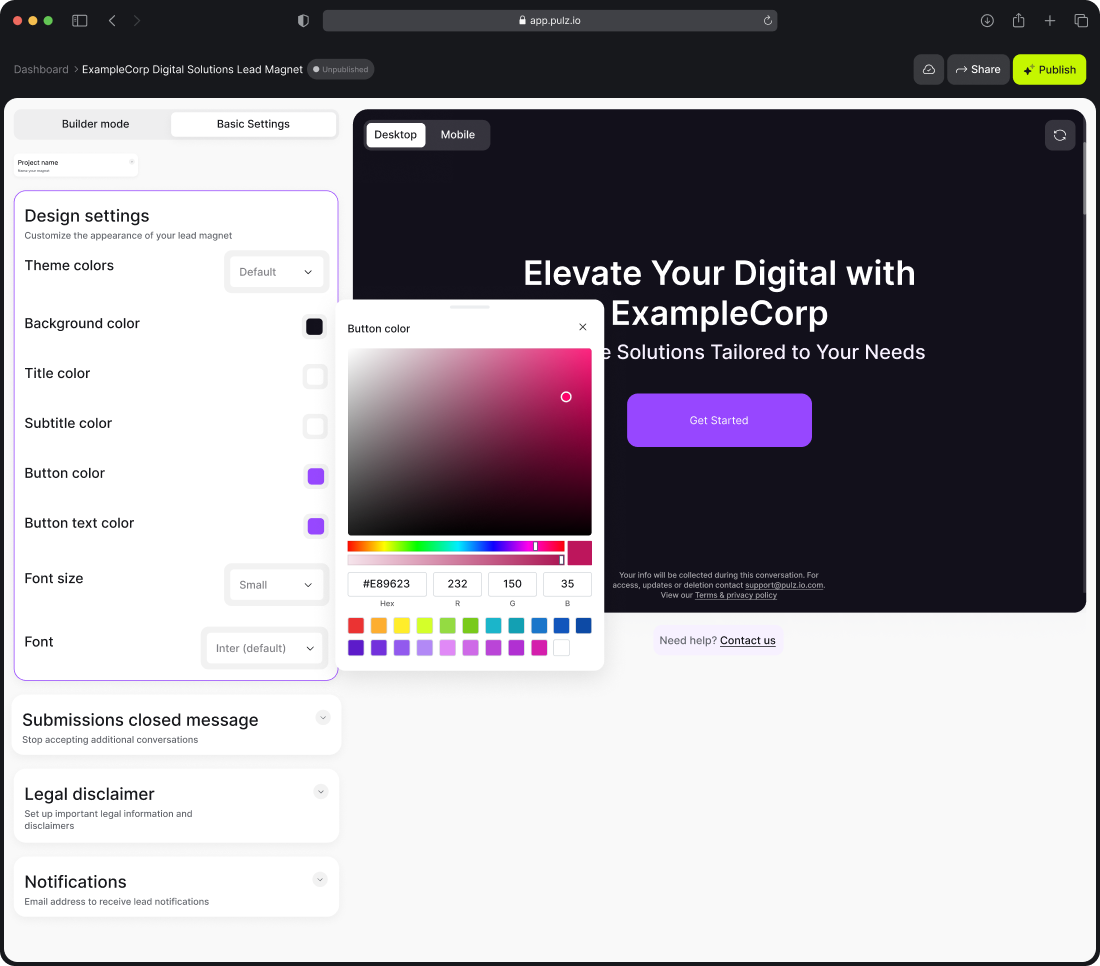
Lead Magnet Not Saving
Problem: Auto-save or manual save is not working.
Solution:
- Check Connectivity: Ensure you have a stable internet connection.
- Contact Support: If saving issues continue, contact Pulz.io support for assistance.
- Validation Errors: Check that you don’t have a field which has validation errors.
Submissions Not Displaying
Problem: Unable to see user submissions in the dashboard.
Solution:
- Navigation: Ensure you are accessing submissions from the correct section under “Lead Magnets.”
- Refresh Page: Refresh the page to load the latest data.
- Filters: Check if any filters are applied that might be hiding certain submissions.
- Support: If the problem persists, contact support for help.
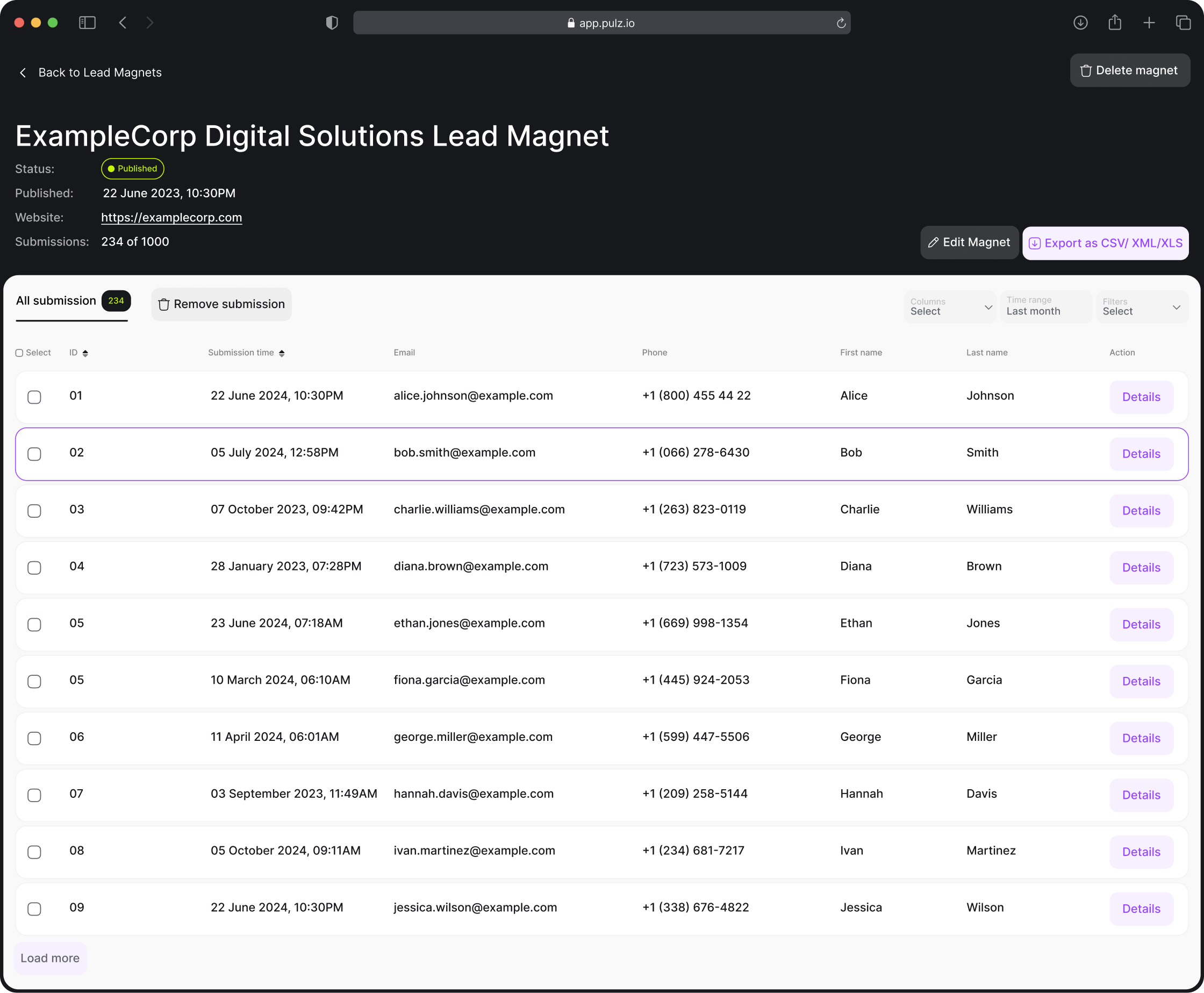
Embedded Lead Magnet Not Showing on Website
Problem: Lead Magnet does not appear on your website after embedding.
Solution:
- Check Code Snippet: Ensure the code snippet is correctly copied and pasted into your website.
- Compatibility: check your security related configurations especially the CSP header. For more information check our developer guide
- Website Cache: Clear your website’s cache to see the updates.
- Styling and HTML: check your HTML markup and your CSS and be sure that the iframe is there in the markup, not hidden and has correct size.
- Support: If the issue continues, contact Pulz.io support.
AI Agent Not Responding Correctly
Problem: The AI agent is not responding or providing inaccurate information.
Solution:
- Review Configuration: Check the AI agent’s configuration and conversation settings.
- Update Business Information: Ensure your business information is filled out, up-to-date and detailed.
- Test the AI agent with different user interactions, questions and replies to identify edge cases and specific issue.
- Contact Support: If the problem persists, reach out to Pulz.io support.
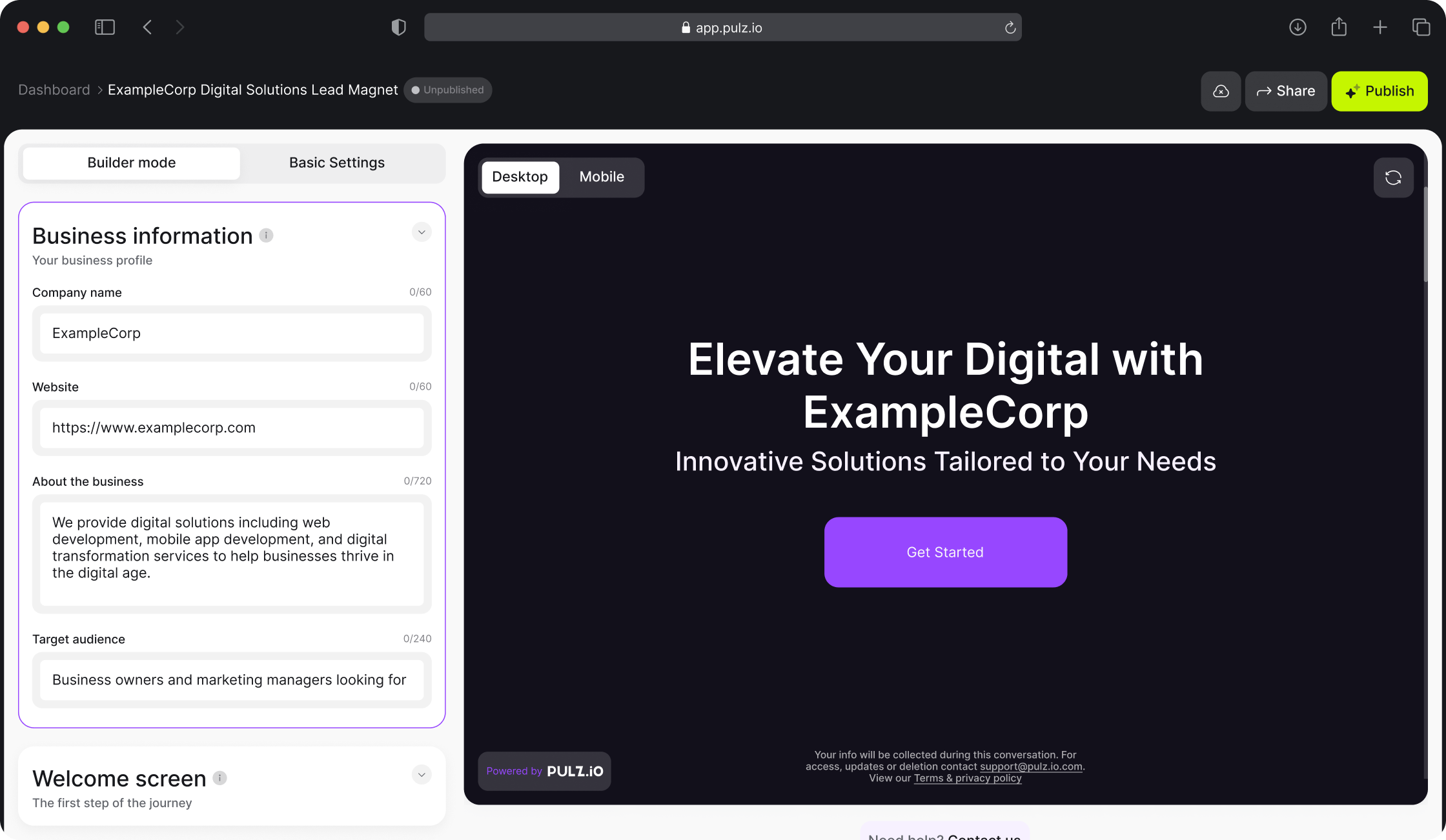
Errors During Form Submission
Problem: Users encounter errors while submitting forms.
Solution:
- Test Form: Test the form yourself to identify any errors or issues.
- Field Validation: Ensure all required fields are correctly validated and functioning.
- Support: If errors persist, contact Pulz.io support.
- Connectivity issues: Ensure that you are not offline, or have poor network connection
Trouble Accessing Detailed Submission Page
Problem: Cannot access detailed submission pages.
Solution:
- Correct Navigation: Ensure you are navigating from the correct Lead Magnet submission section.
- Browser Cache: Clear your browser cache and try again.
- Support: Contact support for further assistance if the problem persists.
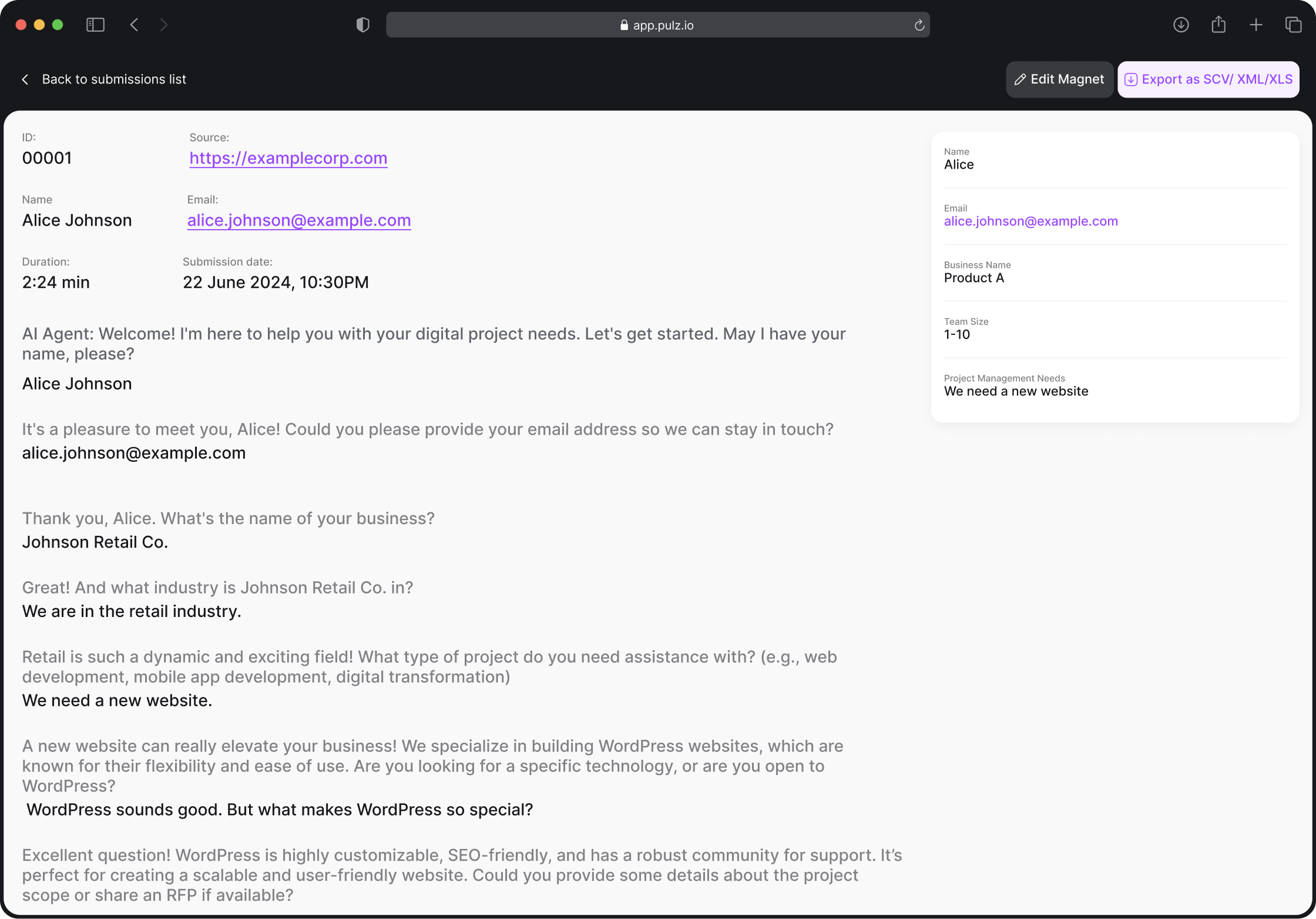
These common issues and solutions should help you troubleshoot and resolve most problems you may encounter while using Pulz.io. For any other issues or further assistance, the Pulz.io support team is always available to help.
Your Pulz.io Success Hub. Get the Support You Need, When You Need It
Navigating AI-driven technology can be complex, but you’re not alone on this journey. Our Success Hub is equipped to guide you through every step, ensuring you maximize the benefits of Pulz.io with ease. Whether you have a question about setting up your AI-driven user journeys, need help optimizing your forms, or just want to learn more about how to make the most of our platform, we’re here to help.