General
Introduction to Pulz.io Lead Magnet
Welcome to Pulz.io, your ultimate AI-driven engagement solution designed to help you create and manage powerful Lead Magnets. Pulz.io’s advanced AI tools enable businesses to generate customized forms and chatbots that enhance user interaction and data collection. This guide will provide you with an overview of the product, detailed explanations of key features, tutorials on how to use each feature, and tips on how to utilize Pulz.io effectively.
Key Features of Pulz.io Lead Magnet
Real-Time, AI-Driven Recommendations
Deliver Immediate, Relevant Insights
Experience the power of advanced AI with Pulz.io’s real-time recommendations. Our system integrates with OpenAI to analyze user behavior instantly. By providing dynamic, contextually relevant suggestions, Pulz.io ensures your users receive the most pertinent content.
- Advanced machine learning and OpenAI technologies
- Real-time analysis of user behavior
- Dynamic, contextually relevant recommendations
-> Improved conversion rates by delivering relevant content
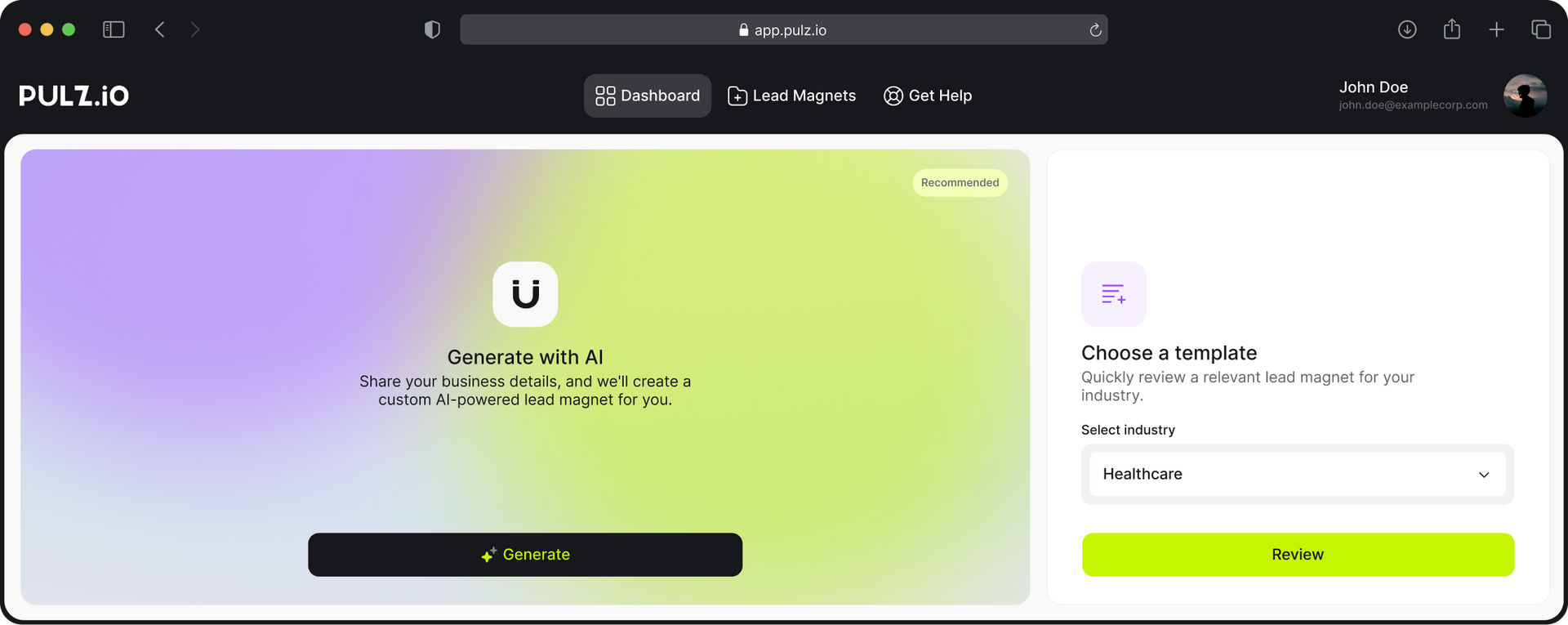
Personalized Experiences
Create Unique Interactions
Pulz.io crafts custom journeys tailored to meet specific user needs, adapting to individual characteristics and inputs. By defining detailed criteria and business goals, our AI guides each conversation to create a deeply personalized interaction.
- Custom journeys tailored to specific user needs
- AI adapts based on user characteristics and inputs
- Detailed criteria and business goals to guide the conversation
-> Higher engagement with personalized interactions
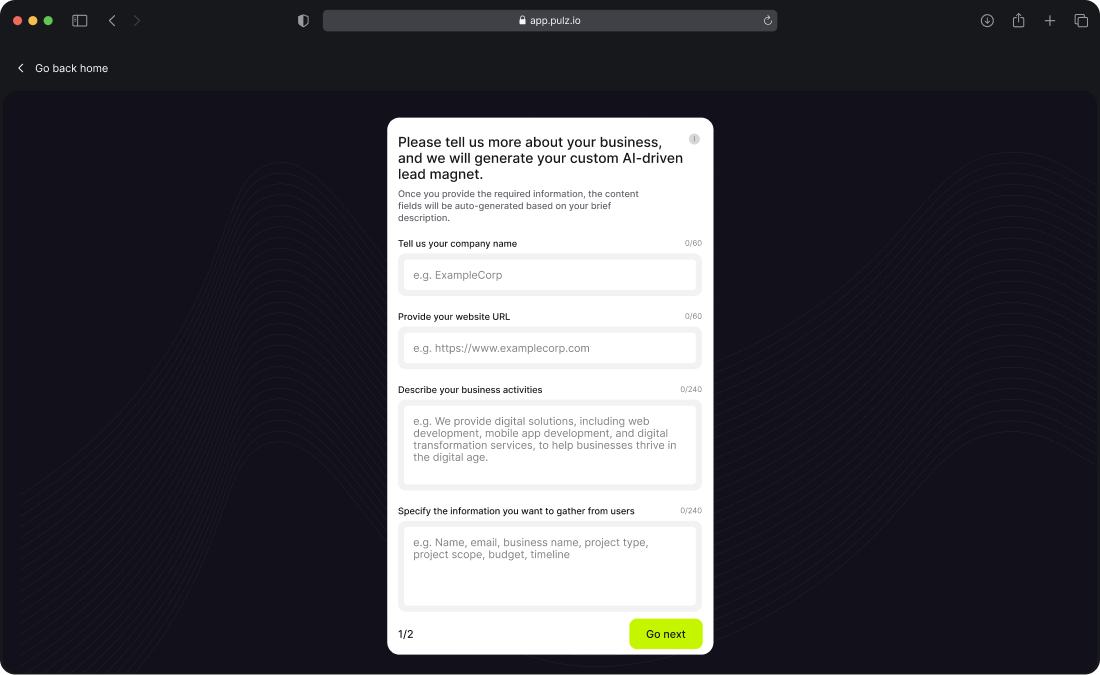
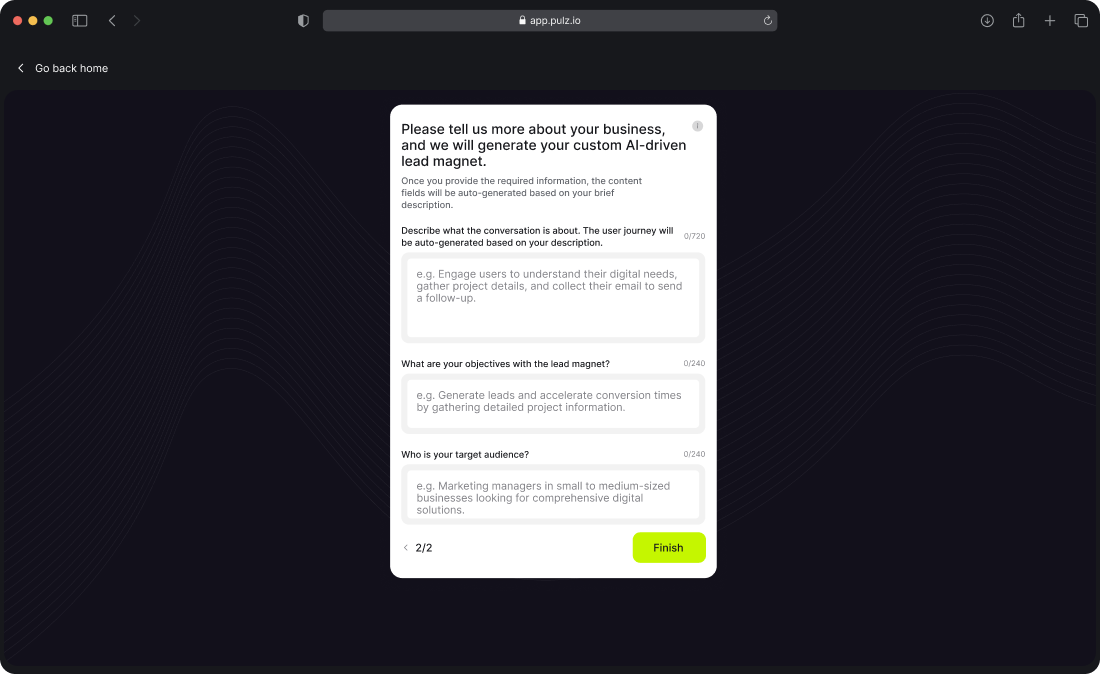
Data Collection and Analysis
Gain Deep Insights into User Behavior
Pulz.io tracks every user interaction, offering comprehensive analytics on engagement levels and preferences. By analyzing behavioral trends, you gain a profound understanding of your audience, enabling data-driven decision-making.
- Track every user interaction in detail
- Comprehensive analytics on engagement levels and preferences
- Behavioral trend analysis
-> Deep understanding of user behavior and preferences
Customize for Any Use Case
Easily Create Personalized User Journeys and Interactions
Pulz.io offers versatile customization for any industry without coding. Our modular product supports various utilizations, such as AI-driven forms that collect user inputs and AI agents that engage users instantly. Train the AI to better understand your business needs and user preferences.
- Tailor solutions for specific industry needs
- Flexible customization options without coding
- Suitable for any business type or size
- Train AI to align with your specific requirements
- Modular product with forms and interactive agents
-> Whatever your business goals and needs are, Pulz.io is here to get you there
Branded and Tailored Solutions
Reflect Your Brand Consistently
Ensure your brand’s identity remains consistent across all platforms with Pulz.io’s customizable tools. Our flexible style options allow seamless integration with your website, enhancing user trust and recognition.
- Customizable tools to match brand identity
- Flexible style options
- Seamless integration with your website
-> Maintained brand consistency across platforms
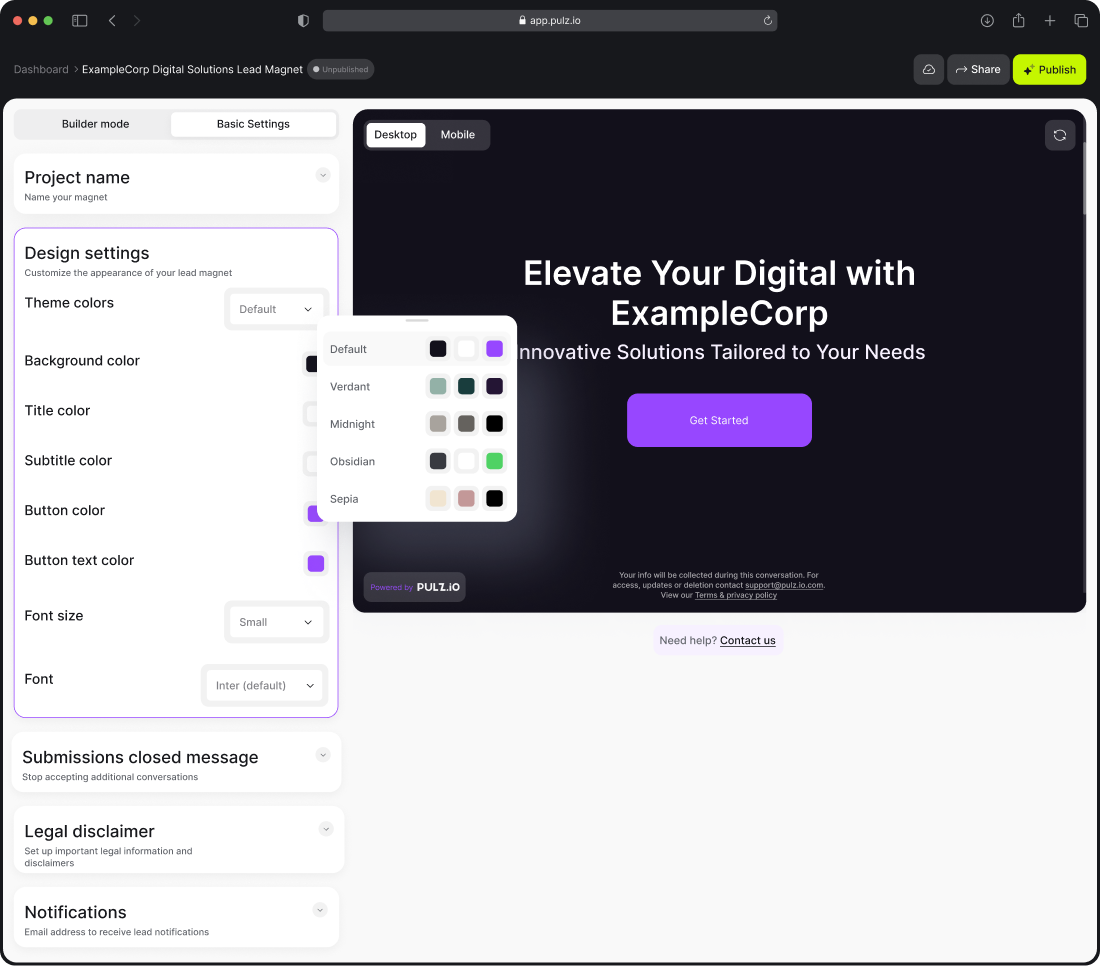
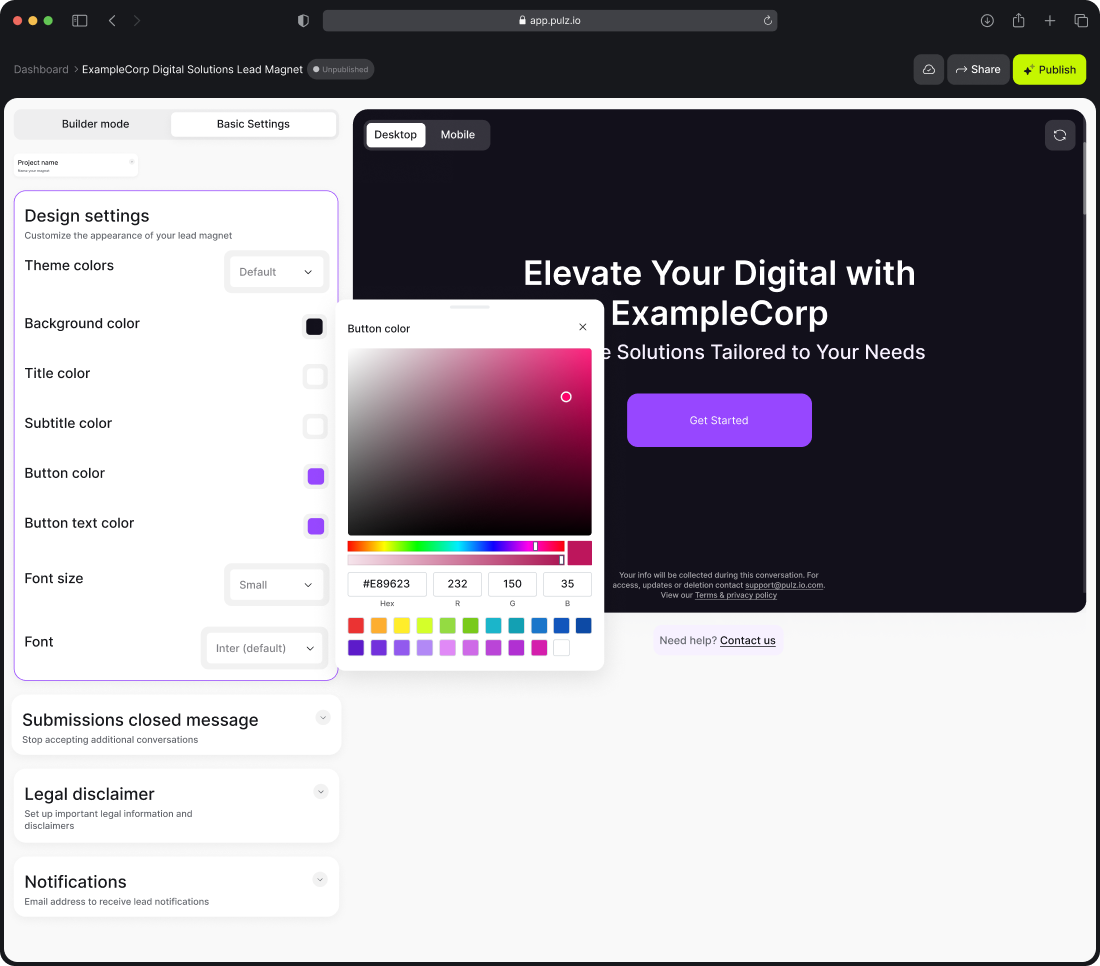
Ease of Use and Implementation No Code Required, Quick Publishing to Start Seeing Benefits Immediately
Pulz.io is designed for ease of use, offering a quick and straightforward setup process that requires no technical knowledge. Choose from various embed options to integrate our tools effortlessly into your digital strategy.
- Quick and straightforward setup process
- No technical knowledge required
- Various embed options: popover chatbots, full-page, inline, separate link
-> Easy to implement and start enhancing your digital presence immediately”
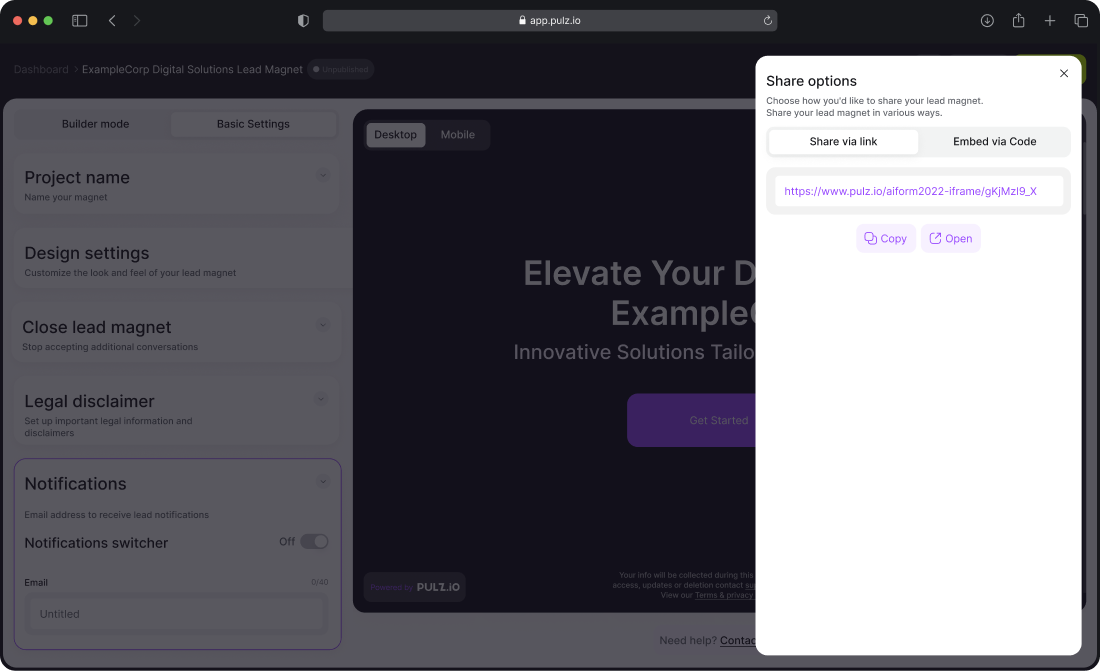
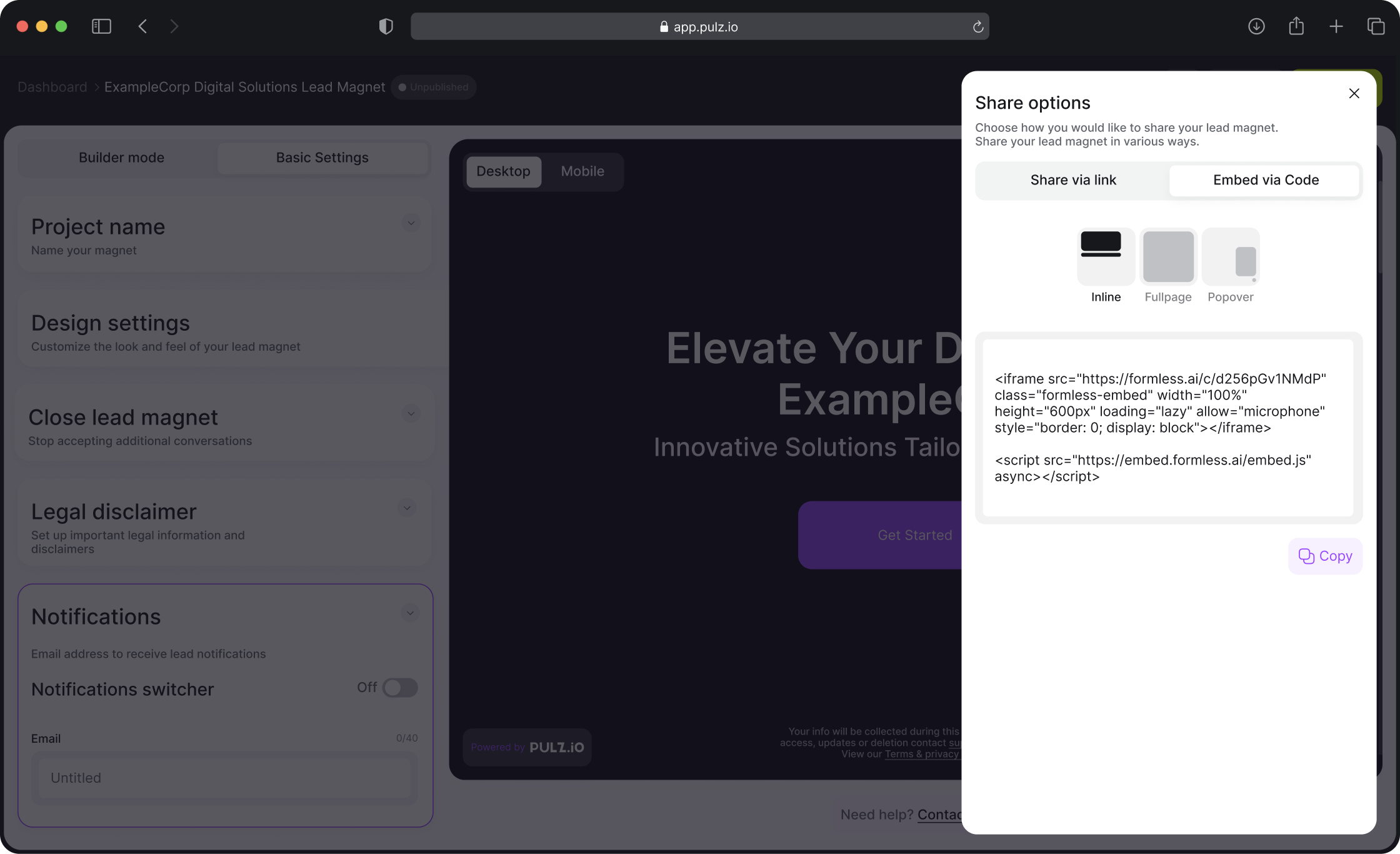
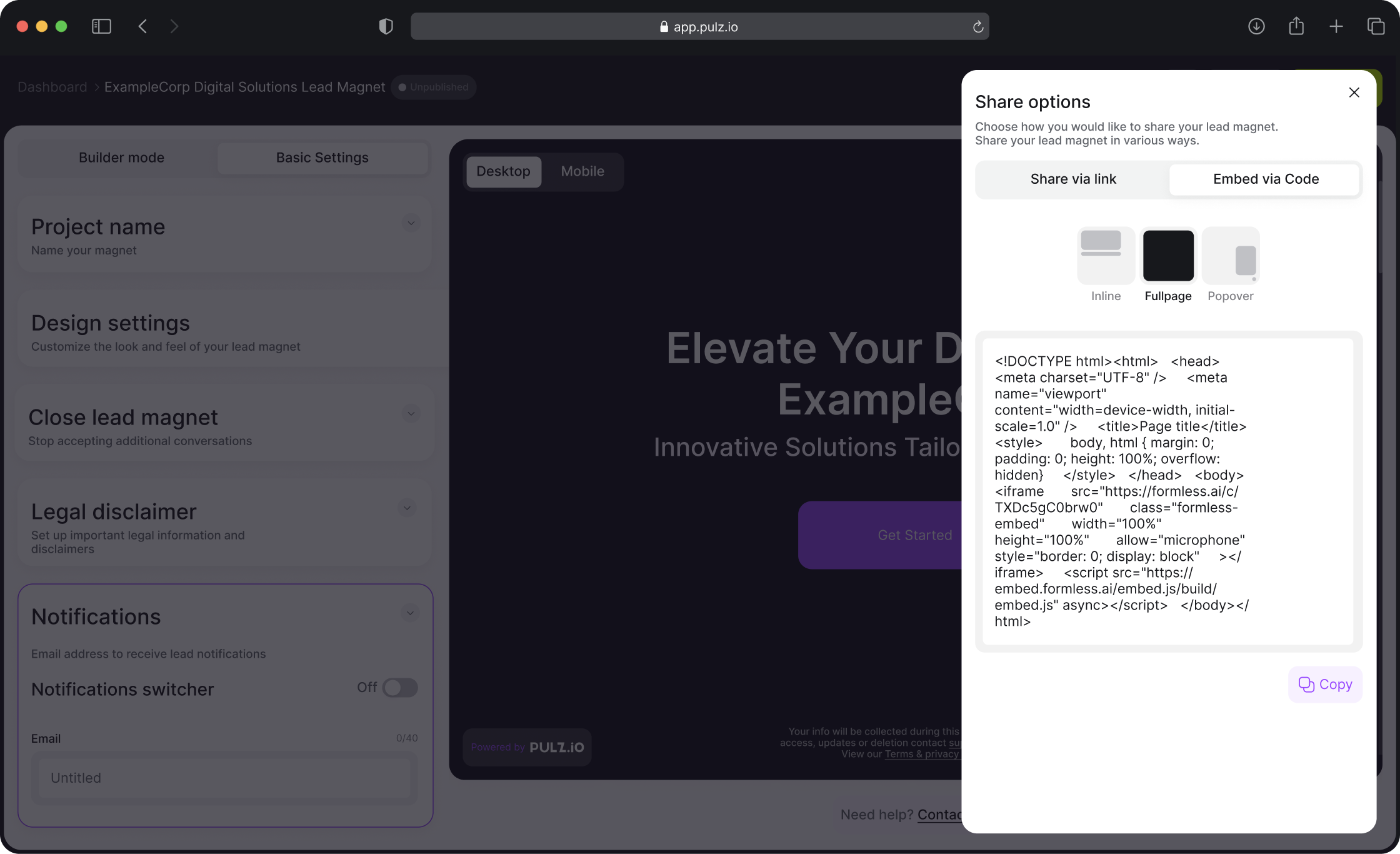
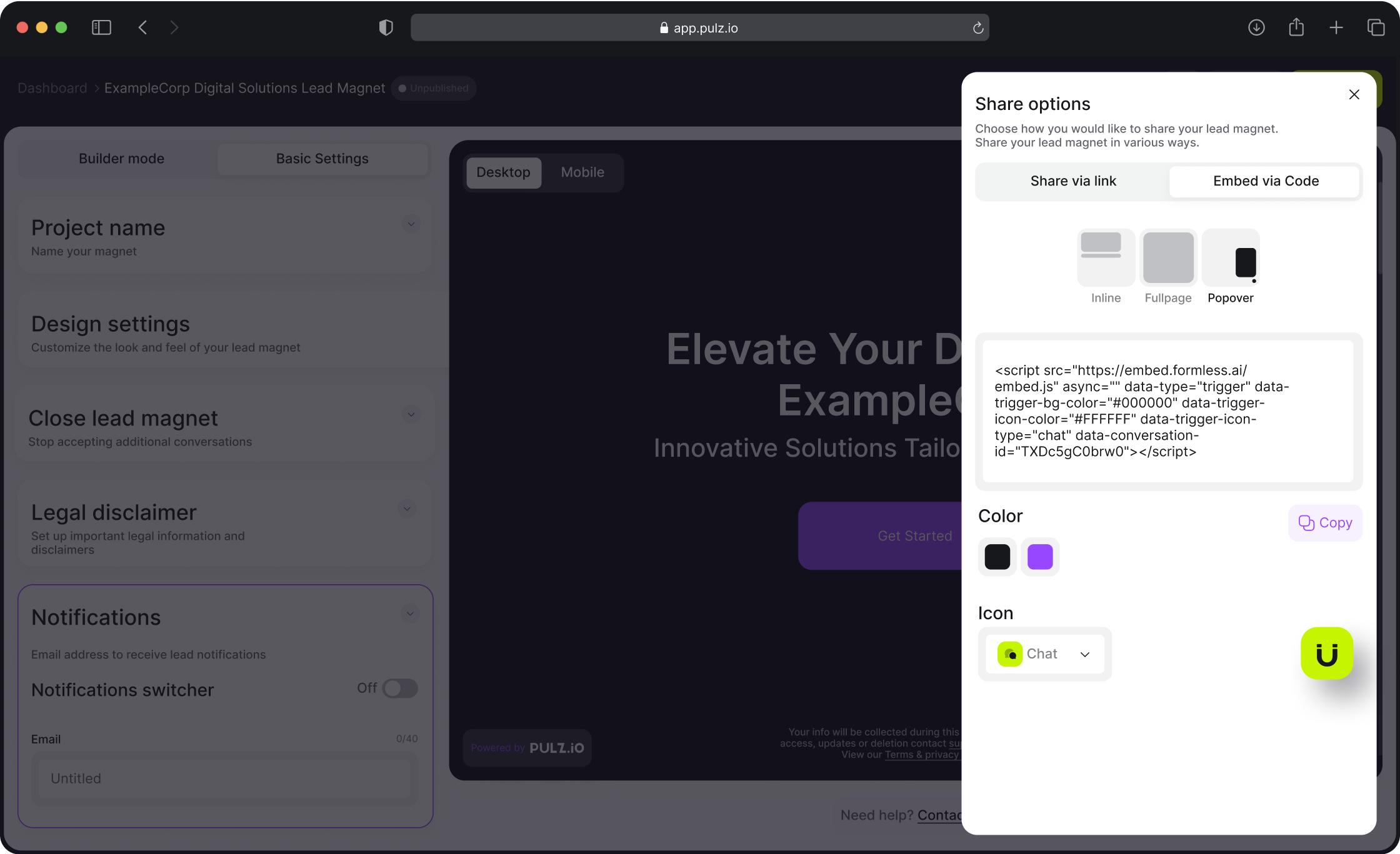
How to Use Each Feature – Feature Specific Tutorials
AI-Generated Lead Magnets
How to Create:
- Log in to Pulz.io: Access your dashboard.
- Generate with AI: Click on “Generate with AI” and fill in your business information.
- Customize: Modify the generated content to suit your needs.
- Save and Test: Save your Lead Magnet and test it by filling out the form or interacting with the chatbot.
Templates for Various Industries
How to Use:
- Select a Template: Choose your industry and select a template.
- Add Business Information: Fill in specific details about your business to customize the template.
- Create: Click “Create” to generate the Lead Magnet.
- Edit and Publish: Make any necessary edits and publish your Lead Magnet.
Customizable Design
How to Customize:
- Access Basic Settings: Go to the design customization options in the dashboard.
- Modify Colors: Change the background, headline, and button colors.
- Choose Fonts: Select font sizes and types to match your brand.
- Apply Templates: Use pre-set design templates for a quick and professional setup.
Advanced Analytics
How to Track and Analyze:
- View Submissions: Access the submissions section from the top navigation.
- Generate Reports: Export data in CSV or XML format for further analysis.
Seamless Integration
How to Integrate:
- Share Options: Click the “Share” button on the top right corner of the navigation bar.
- Choose Method: Select to share as a link or embed using a code snippet.
- Embed: Copy and paste the code snippet into your website. Choose from full page, inline, or pop-over options.
Real-Time Updates
How to Utilize:
- Auto-Saving: Ensure your work is always saved automatically.
- Instant Updates: Any changes made to your Lead Magnet are updated in real-time.
Utilization Tips
Personalize Your Lead Magnets: Tailor the content and design to align with your brand and target audience.
Test Thoroughly: Always test your Lead Magnets before publishing to ensure they work seamlessly.
Optimize Continuously: Regularly update and optimize your Lead Magnets based on user feedback and performance metrics.
Leverage Templates: Use industry-specific templates to save time and ensure your Lead Magnets are effective.
Your Pulz.io Success Hub. Get the Support You Need, When You Need It
Navigating AI-driven technology can be complex, but you’re not alone on this journey. Our Success Hub is equipped to guide you through every step, ensuring you maximize the benefits of Pulz.io with ease. Whether you have a question about setting up your AI-driven user journeys, need help optimizing your forms, or just want to learn more about how to make the most of our platform, we’re here to help.