General
Platform Overview
Pulz.io Dashboard Overview
Welcome to the Pulz.io Dashboard! This guide will help you navigate and make the most out of the features available on the dashboard.
Accessing the Dashboard: Log in to your Pulz.io account.
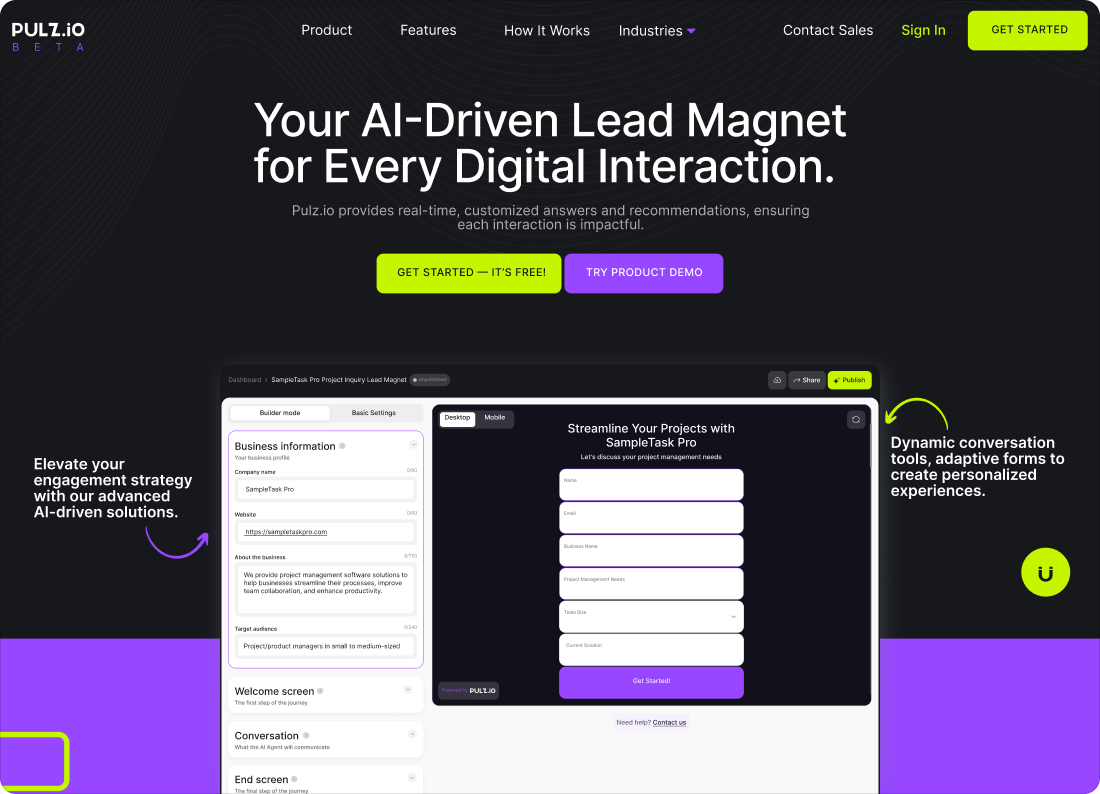
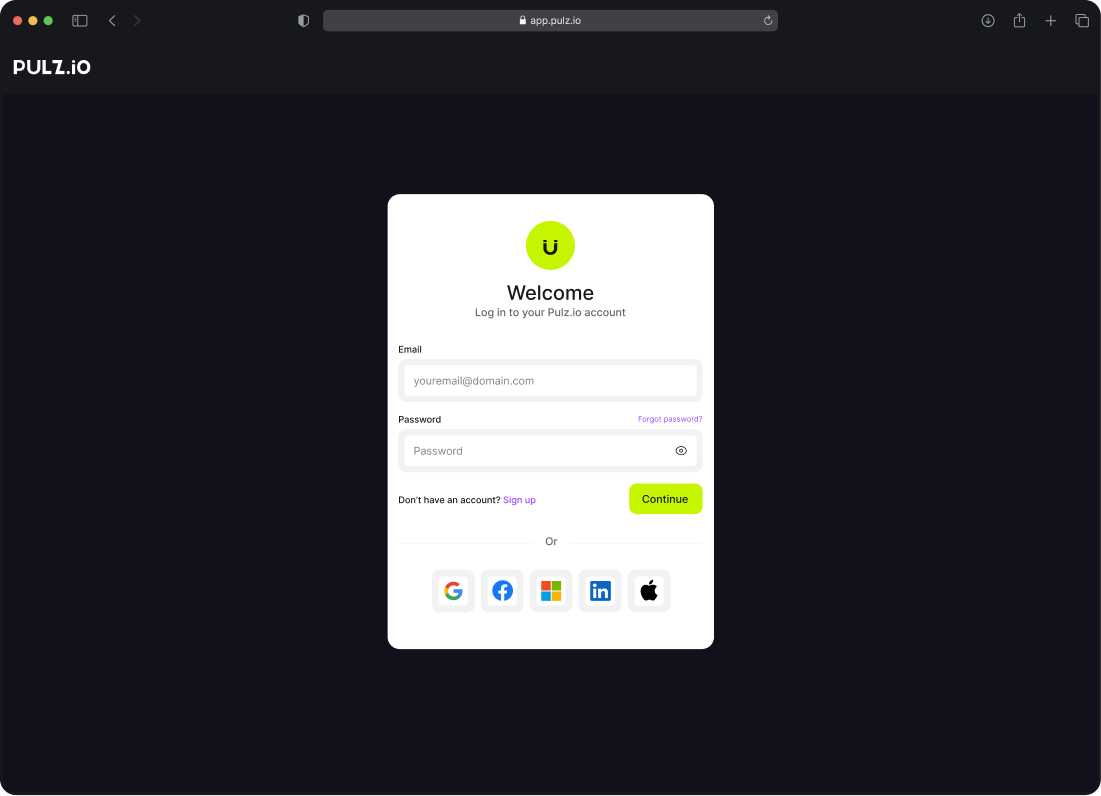
Navigate to the dashboard to view and manage your Lead Magnets, submissions.
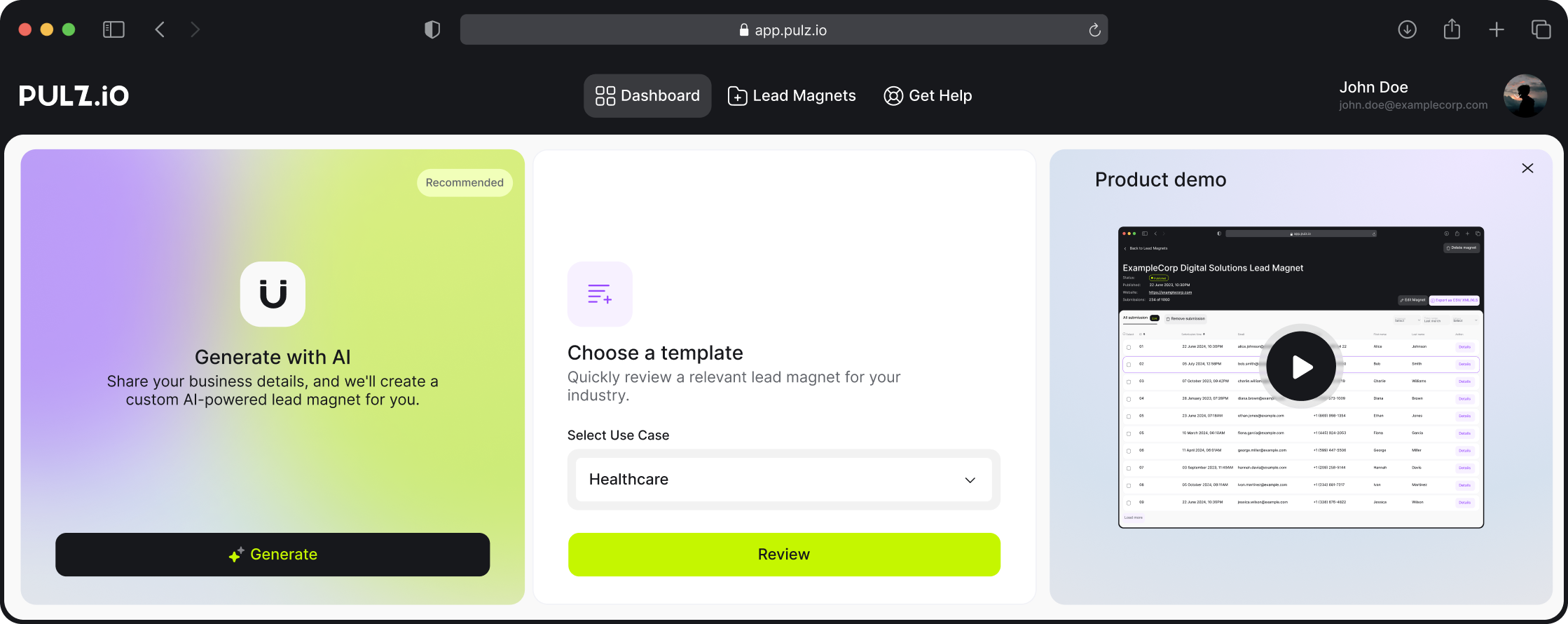
Generating Lead Magnets
A. Generate with AI
Select “Generate with AI”: Click on the “Generate” button.
Provide Business Information: Fill in the details about your business to generate a customized form.
Recommended
Overview: "This chat will guide users through the process of finding their ideal real estate property, collecting necessary information to provide personalized property recommendations."
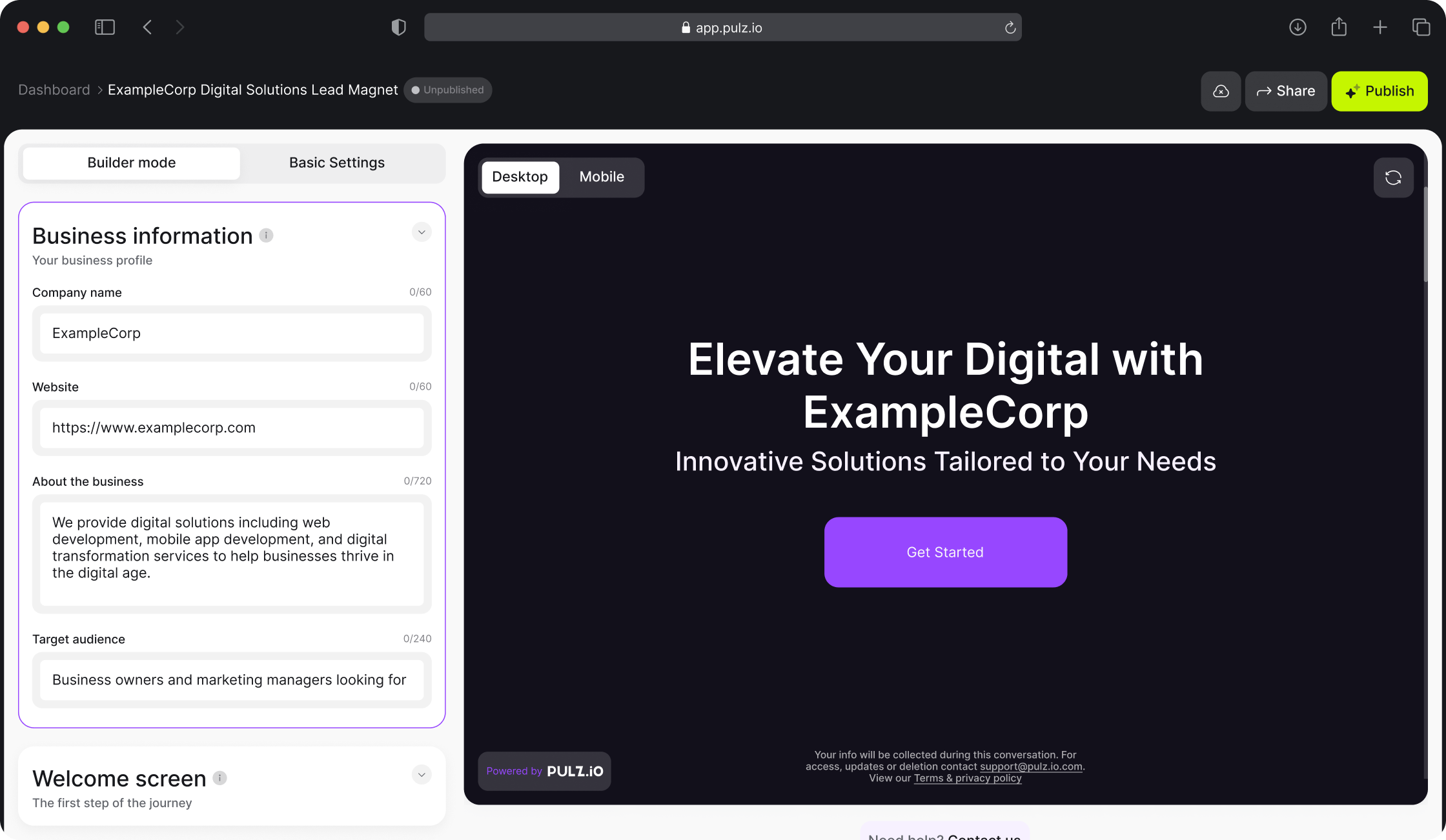
B. Start from Template
Select Industry: Choose your industry from the dropdown menu (e.g., Healthcare).
Select Template: Pick a template that suits your business needs.
Create: Click the “Create” button to generate a Lead Magnet based on the selected template.
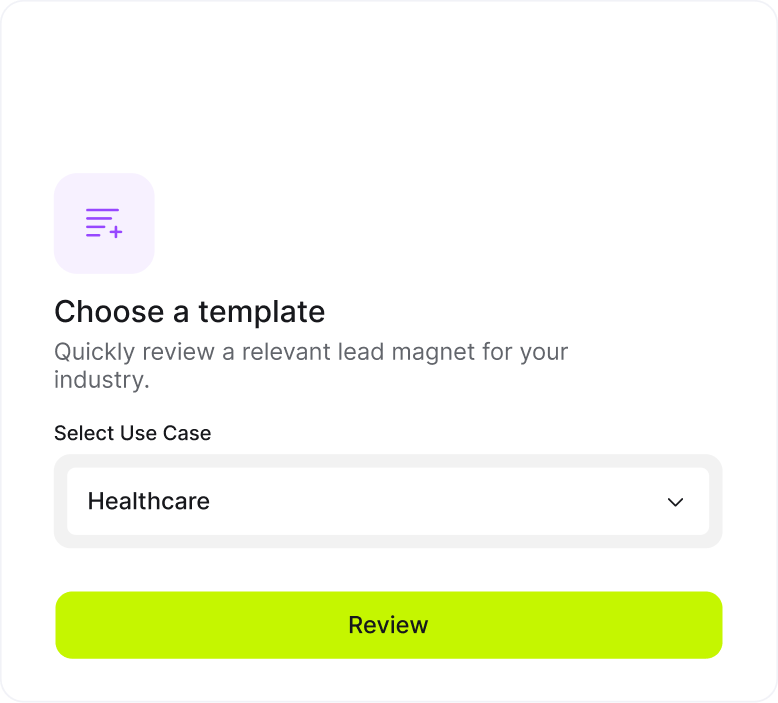
Product Demonstration
Watch Product Demo: Click on the product demonstration video to learn more about how to use Pulz.io effectively.
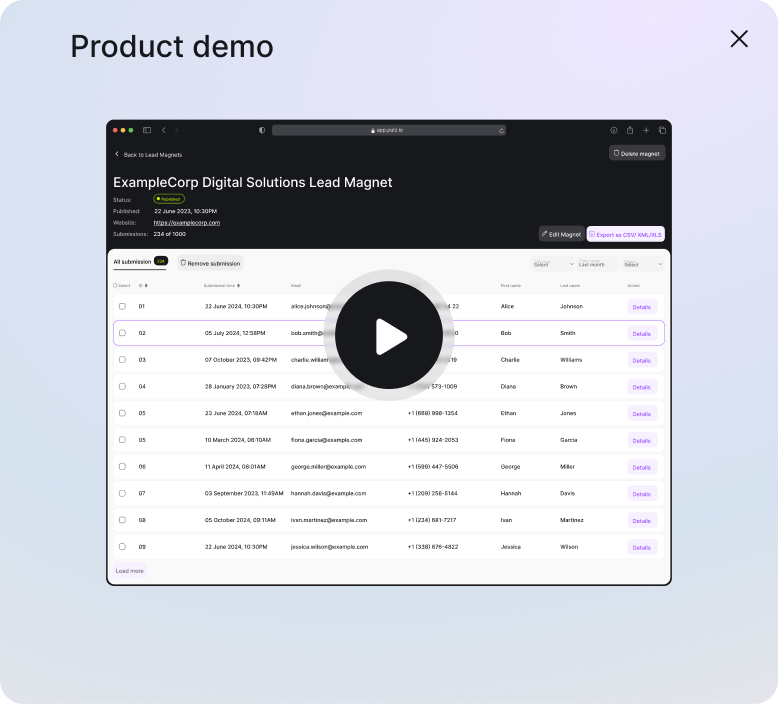
Viewing Submissions
Top Navigation Bar: Use the navigation bar at the top to access different sections
Dashboard: Return to the main dashboard view.
Lead Magnets: View and manage your Lead Magnets.
Get Help: Access support, Guidelines and FAQ.
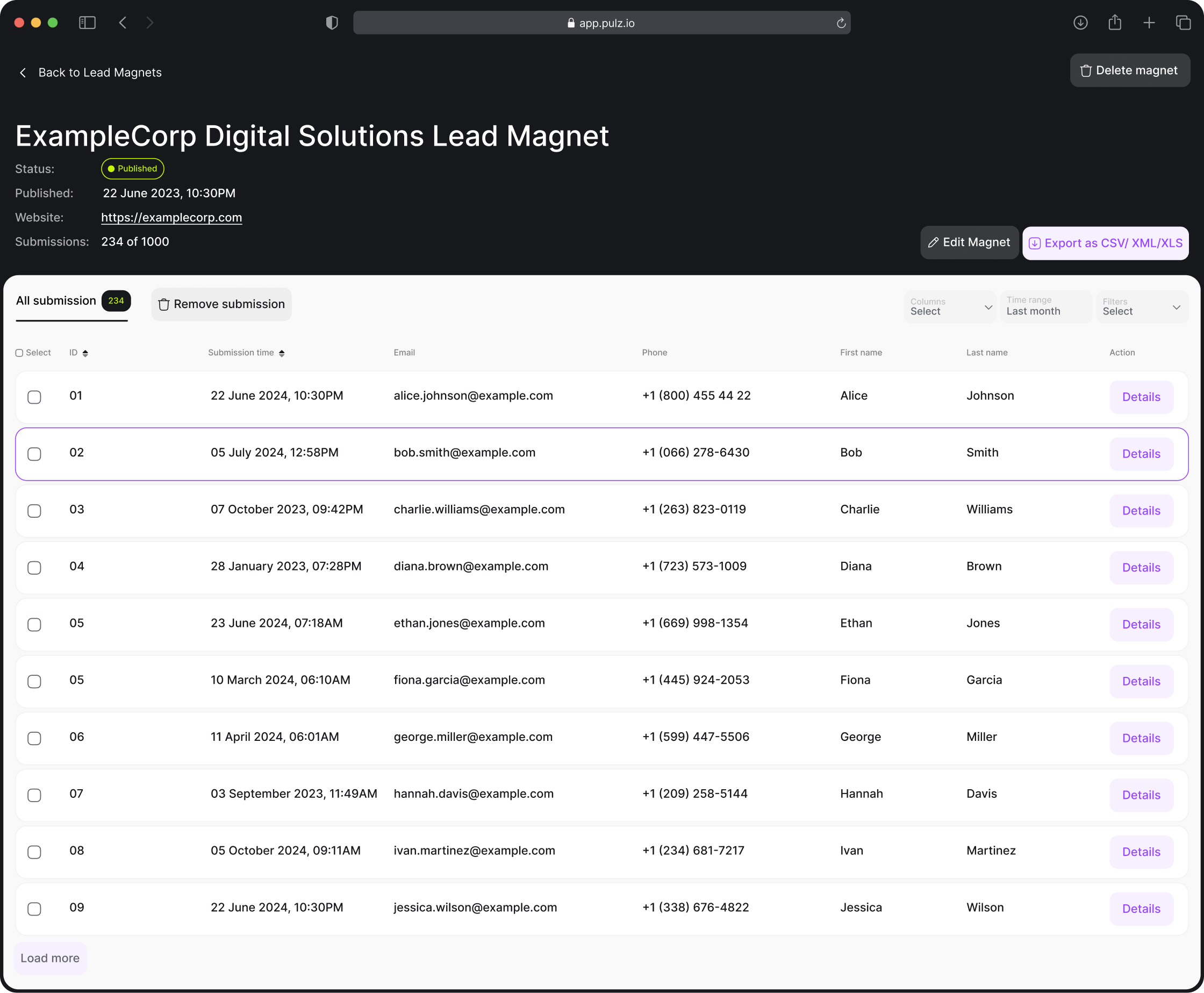
User Profile
User Information: Your user profile information is displayed in the top right corner. Click on your profile to view and edit your details.
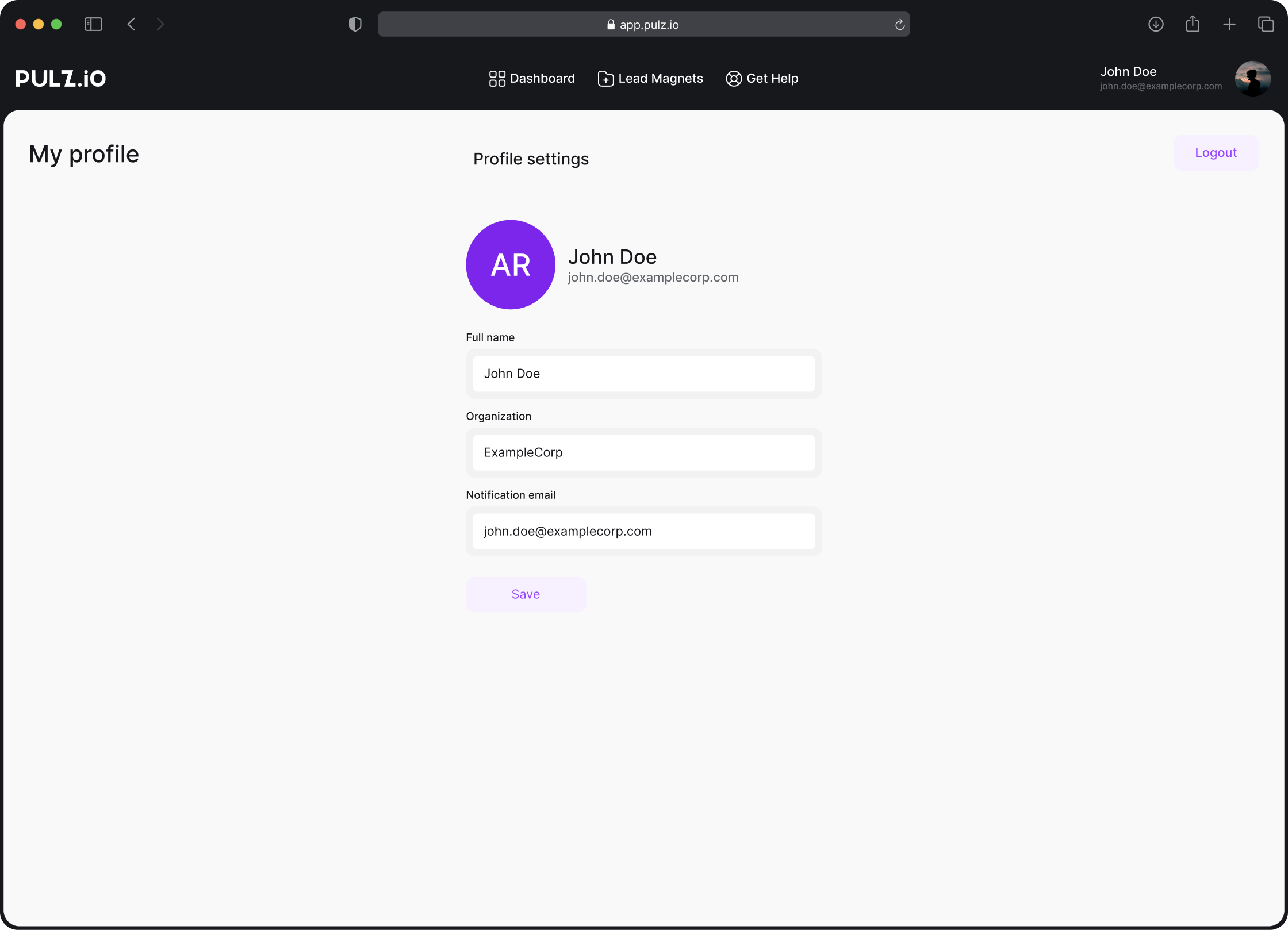
Your Pulz.io Success Hub. Get the Support You Need, When You Need It
Navigating AI-driven technology can be complex, but you’re not alone on this journey. Our Success Hub is equipped to guide you through every step, ensuring you maximize the benefits of Pulz.io with ease. Whether you have a question about setting up your AI-driven user journeys, need help optimizing your forms, or just want to learn more about how to make the most of our platform, we’re here to help.