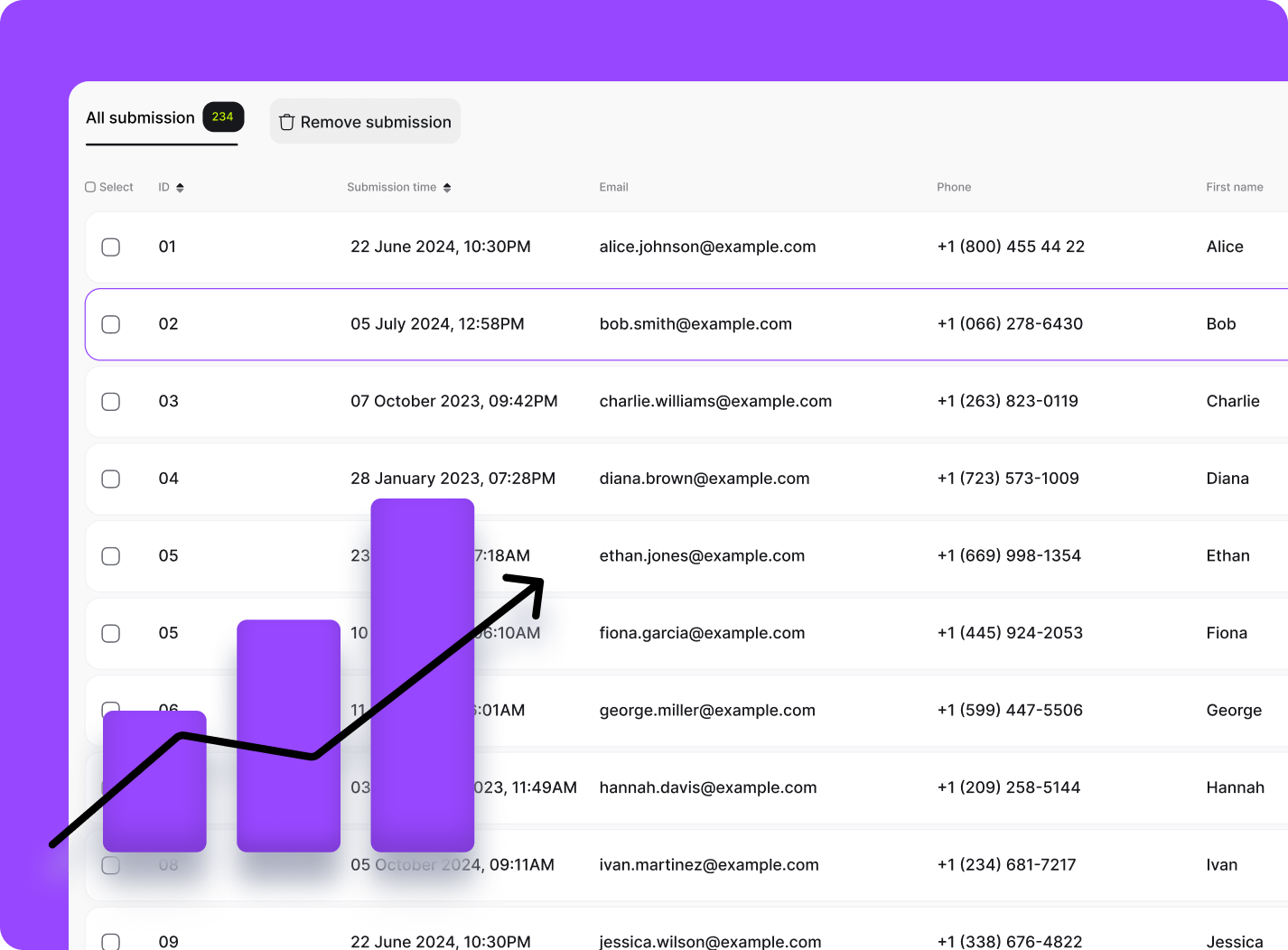Generate with AI or Select a Template
Begin by creating a custom lead magnet designed to meet your specific needs using AI, or choose from one of our tailored industry templates.
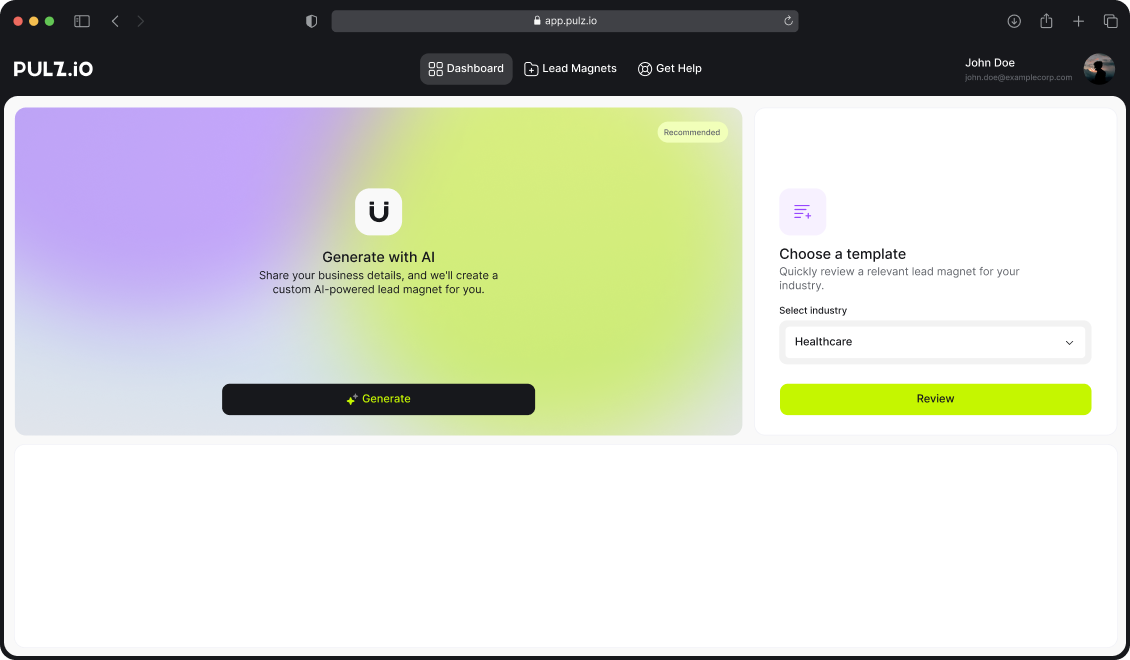
Choose Your Format
Select the format that best suits your needs—either an AI Agent for dynamic interactions or a Form for collecting user information. Each format is designed to enhance engagement and drive conversions.
Provide Your Business Details
Enter key information about your business, including its name, type, website, and the message or use case you want to address. This information allows Pulz.io to tailor the lead magnet precisely to your requirements.
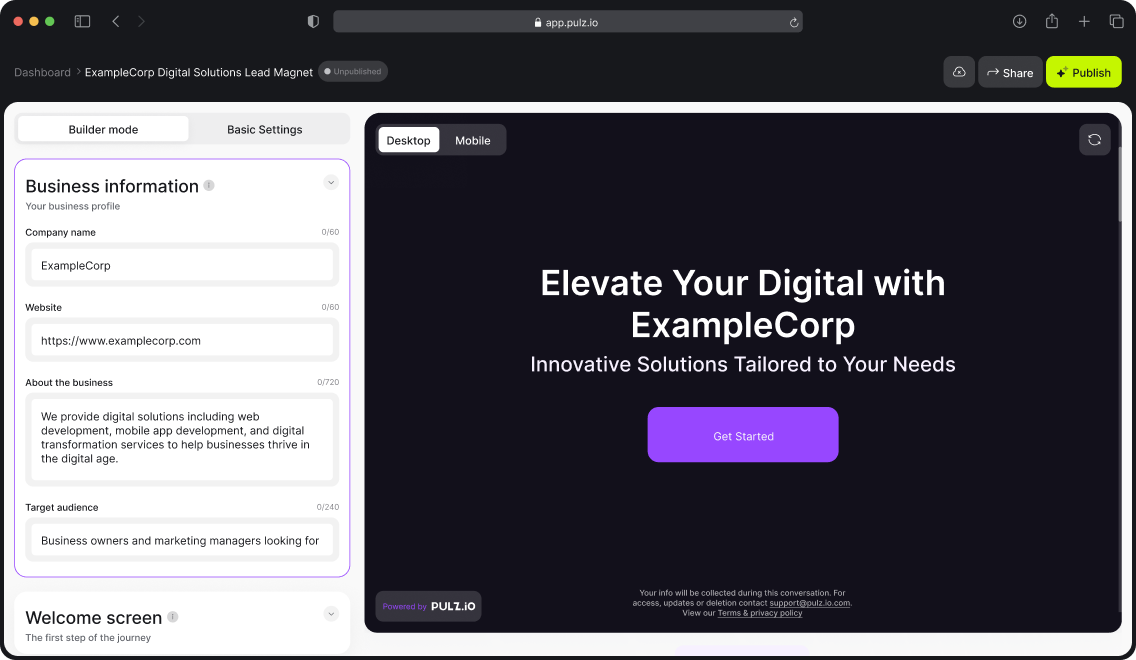
Generate Your Custom AI Agent
Our system swiftly crafts a personalized AI-driven tool, ready to enhance your digital presence, convert, and grow sales.
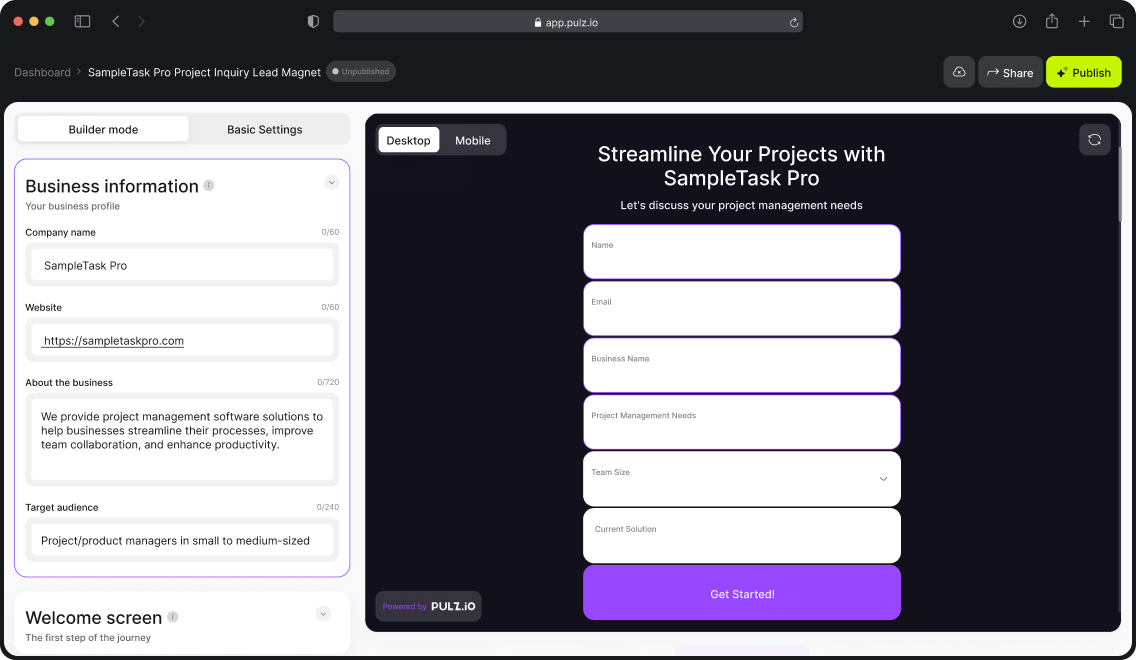
Preview and Edit
Review the generated AI agent and make any necessary adjustments to its logic or content. You have full flexibility to add, delete, or edit elements to perfect the user journey.
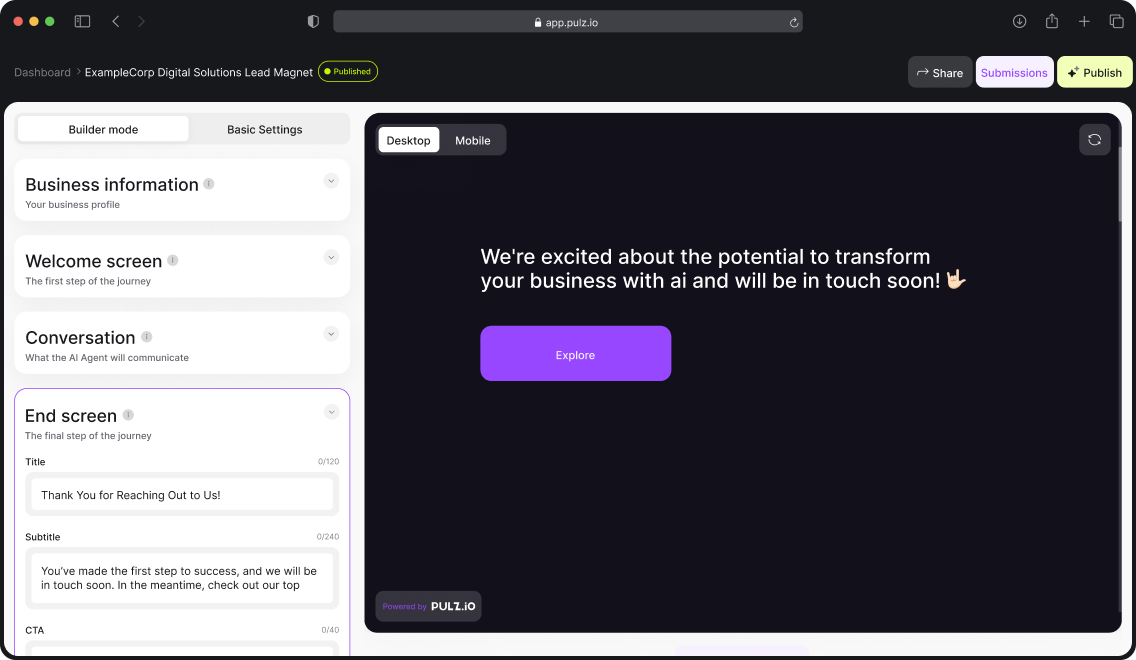
Customize the Style
Choose a style and tone that align perfectly with your brand. Pulz.io offers various customization options to ensure your lead magnet seamlessly integrates with your existing digital presence.
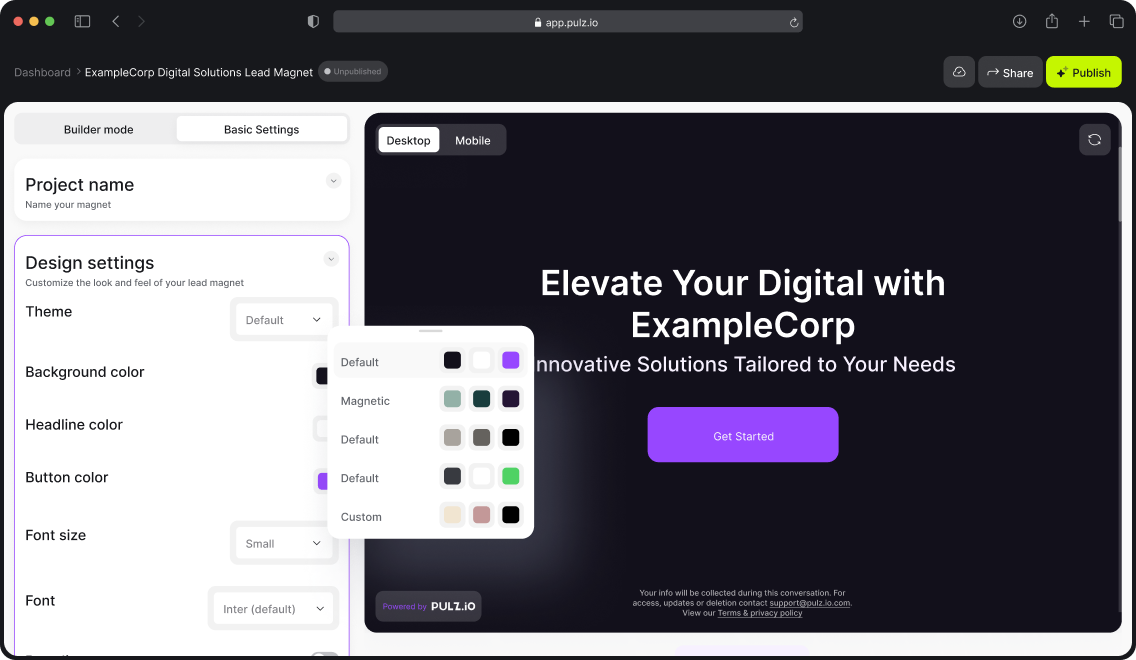
Save and Publish
Once satisfied with your lead magnet, save it and publish it on your website or e-commerce platform using a simple embed code. Alternatively, you can use it as a standalone tool. Start engaging your audience immediately.
Measure and Optimize
Use data-driven insights to continuously test, refine, and optimize your AI agent’s performance. Expand your capabilities by creating additional AI-driven lead magnets for various scenarios or use cases as needed.
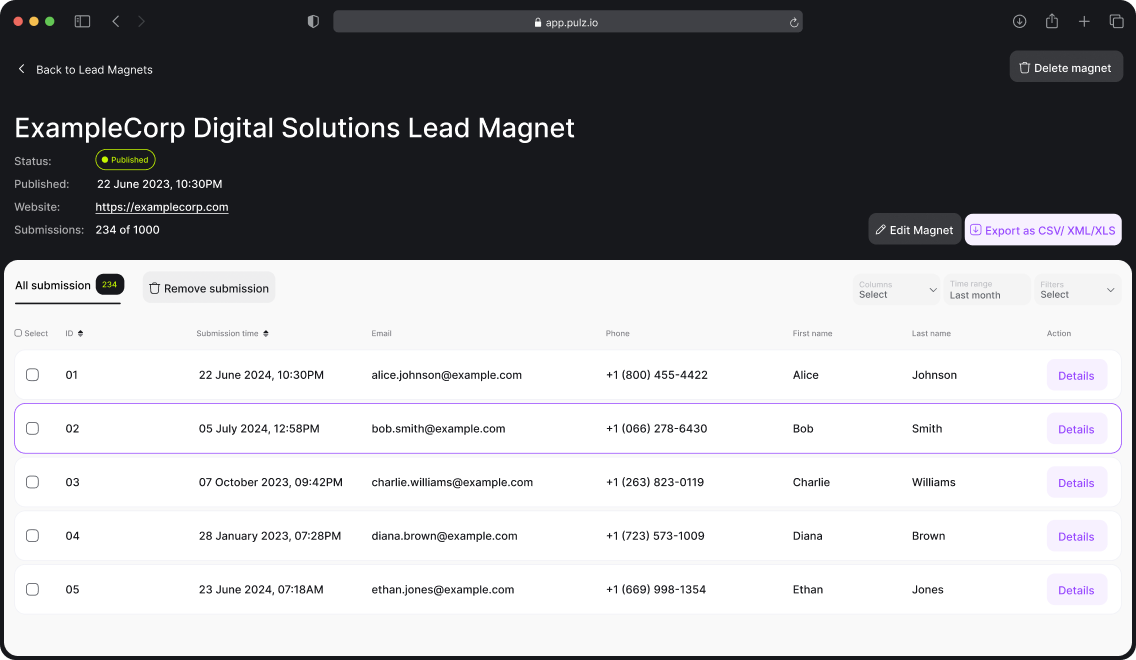
Guidelines. Technical details.
Pulz.io Help Center! We’re here to answer your questions
Your Pulz.io Success Hub. Get the Support You Need, When You Need It
Navigating AI-driven technology can be complex, but you’re not alone on this journey. Our Success Hub is equipped to guide you through every step, ensuring you maximize the benefits of Pulz.io with ease. Whether you have a question about setting up your AI-driven user journeys, need help optimizing your forms, or just want to learn more about how to make the most of our platform, we’re here to help.